Binary Calculator App Using HTML, CSS, and JavaScript with Source Code
The Binary Calculator App is a lightweight web application built entirely with JavaScript. It features a clean and simple design that allows you to perform binary number calculations. The Binary Calculator App Using JavaScript is an excellent project for beginners, as it demonstrates the process of creating a functional calculator. This project also provides a valuable opportunity to practice and strengthen fundamental programming skills in JavaScript while building a practical and visually engaging tool.
The Binary Calculator App Using HTML, CSS, and JavaScript with Source Code is free to be downloaded just read the content below for more info. This application is for educational purpose only.
Binary Calculator App Using HTML, CSS, and JavaScript with Source Code Basic Information
- Language used: JavaScript
- Front-end used: HTML & CSS
- Coding Tool used: Notepad++ or any text editor that can run html files
- Type: Web Application
- Database used: None
About Binary Calculator App
The Binary Calculator App Using JavaScript is an interactive web-based tool designed to perform arithmetic operations on binary numbers. Developed using HTML, CSS, and JavaScript, this project features a clean and intuitive interface that enables users to easily input binary digits and carry out operations like addition, subtraction, multiplication, and division. The app automatically validates inputs to ensure users work strictly with binary values and instantly displays accurate results in binary format. It serves as an excellent learning project for beginners who want to strengthen their understanding of number systems, logical operations, and JavaScript fundamentals such as event handling and DOM manipulation. Beyond its educational value, the Binary Calculator demonstrates how simple logic and clean UI design can come together to create a functional and visually appealing web application.
Binary Calculator App Using HTML, CSS, and JavaScript with Source Code Features
- User Interface (UI)
- Clean and minimal calculator layout created with HTML and CSS.
- Display screen showing binary inputs and results.
- Buttons for digits 0 and 1, and operations like +, −, ×, ÷.
- Functional Clear (C) and Equal (=) buttons.
- Core Functionality
- Performs binary arithmetic operations (addition, subtraction, multiplication, division).
- Accepts only binary input (0s and 1s) to prevent invalid entries.
- Displays results instantly in binary format.
- Handles basic operator precedence and input validation.
- Interactivity & Controls
- Clickable buttons for easy binary input.
- Keyboard input support for digits and basic operators (optional).
- Clear button resets the calculator for a new calculation.
- Error handling for invalid operations like division by zero.
- Logic & Conversion
- Internally converts binary inputs to decimal for calculation, then converts results back to binary.
- Uses JavaScript functions for accurate conversion and operation handling.
- Ensures smooth calculation flow and correct binary output.
Sample Application Screenshot:

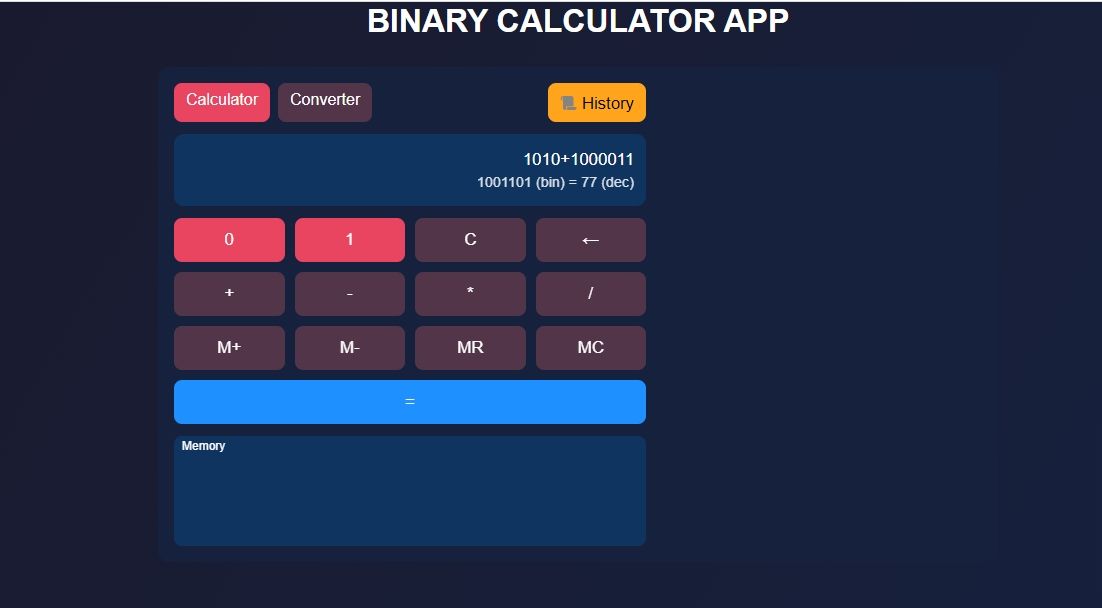
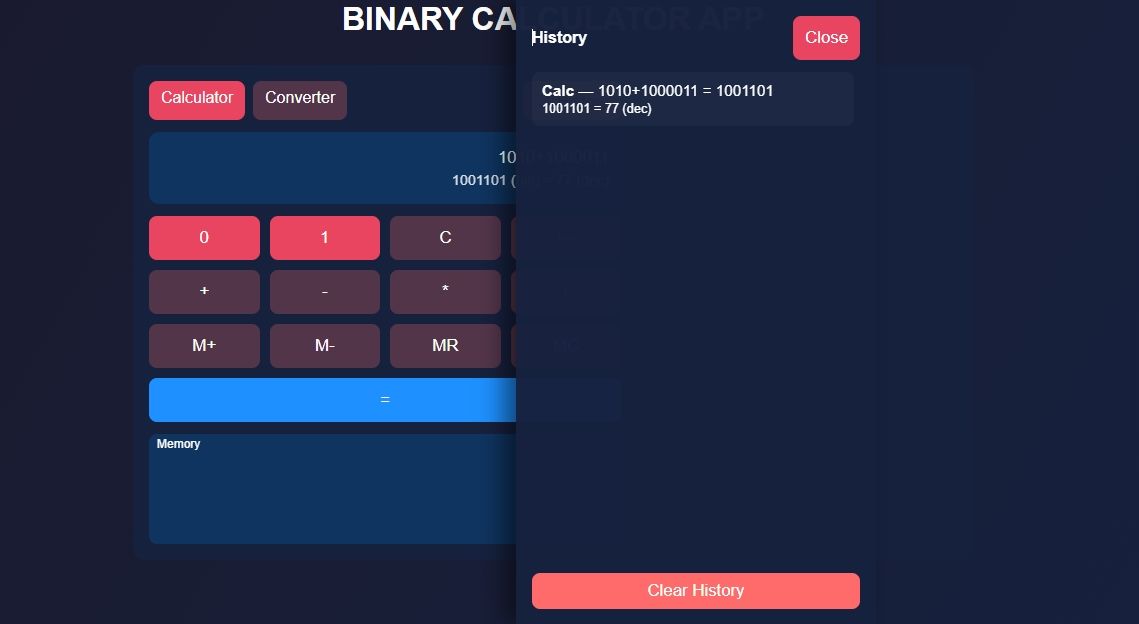
Binary Calculator App Using HTML, CSS, and JavaScript with Source Code Installation Guide
- Download the source code in this site.
- Locate and Extract the zip file.
- Open the extracted folder
- Find and locate the file "index.html".
- Open the file in a web browser(Chrome, Firefox, etc..).
That's all, The Binary Calculator App was created fully functional using JavaScript language. I hope that this project can help you to what you are looking for. For more projects and tutorials please kindly visit this site. Enjoy Coding!
The Binary Calculator App Using HTML, CSS, and JavaScript with Source Code is ready to be downloaded just kindly click the download button below.
Related Projects & Tutorials
Binary Calculator AppNote: Due to the size or complexity of this submission, the author has submitted it as a .zip file to shorten your download time. After downloading it, you will need a program like Winzip to decompress it.
Virus note: All files are scanned once-a-day by SourceCodester.com for viruses, but new viruses come out every day, so no prevention program can catch 100% of them.
FOR YOUR OWN SAFETY, PLEASE:
1. Re-scan downloaded files using your personal virus checker before using it.
2. NEVER, EVER run compiled files (.exe's, .ocx's, .dll's etc.)--only run source code.

