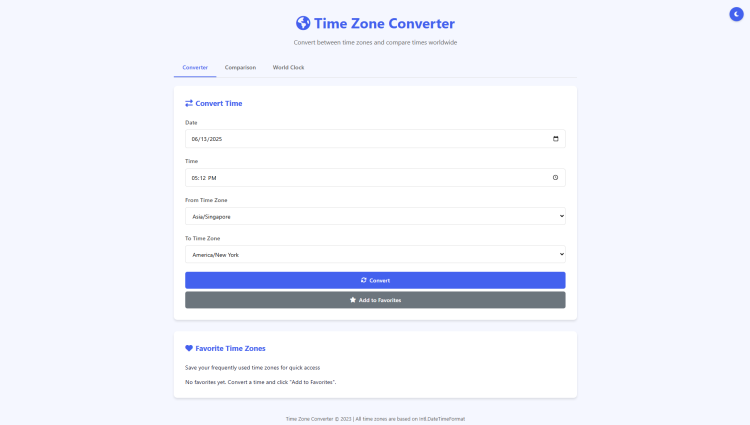Time Zone Converter Using HTML, CSS and JavaScript with Source Code
Welcome to the Time Zone Converter – your ultimate tool for seamless global time management! This intuitive web application, built with HTML, CSS, and JavaScript, allows you to effortlessly convert, compare, and track times across different time zones. Whether you're coordinating international meetings, planning travel, or simply curious about world times, this tool provides a clean, modern interface with powerful features like time conversion, side-by-side comparisons, and a live world clock. With dark/light mode support and a favorites system, it’s designed for both convenience and flexibility.
No more manual calculations or confusing time zone lookups! The Time Zone Converter leverages the browser's built-in Intl API for accurate, real-time conversions without relying on external services. Just select your date and time, choose your locations, and instantly see the results. Perfect for professionals, travelers, and global teams, this app ensures you stay on schedule—no matter where in the world you (or your contacts) are. Try it now and simplify your time zone challenges! ⏰🌍
You may also check this simple HTML, CSS and JavaScript project:
🔑 Key Features:
✅ Time Zone Conversion – Convert any date and time between different time zones.
✅ World Clock – View current times in major cities worldwide.
✅ Time Zone Comparison – Compare multiple time zones simultaneously.
✅ Favorites System – Save frequently used time zones for quick access.
✅ Dark/Light Mode – Toggle between themes for comfortable viewing.
✅ Responsive Design – Works smoothly on both desktop and mobile devices.
✅ Copy to Clipboard – Easily share converted times.
🛠 Technologies Used:
HTML5 – Structure and layout of the application.
CSS3 – Styling with animations, transitions, and responsive design.
JavaScript (ES6+) – Dynamic time calculations and interactivity.
Intl API – Built-in browser API for accurate time zone handling.
LocalStorage – Save favorite time zones for future use.
Font Awesome – Icons for better UI experience.
🚀 How to Use:
Converter Tab
Select a date and time.
Choose the source and destination time zones.
Click "Convert" to see the result.
Save frequent conversions as favorites.
Comparison Tab
Pick a base time and time zone.
Select up to three additional time zones to compare.
View all times side by side.
World Clock Tab
See current times in major global cities.
Search for any city to check its local time.
Sample Screenshots of the Project
Converter
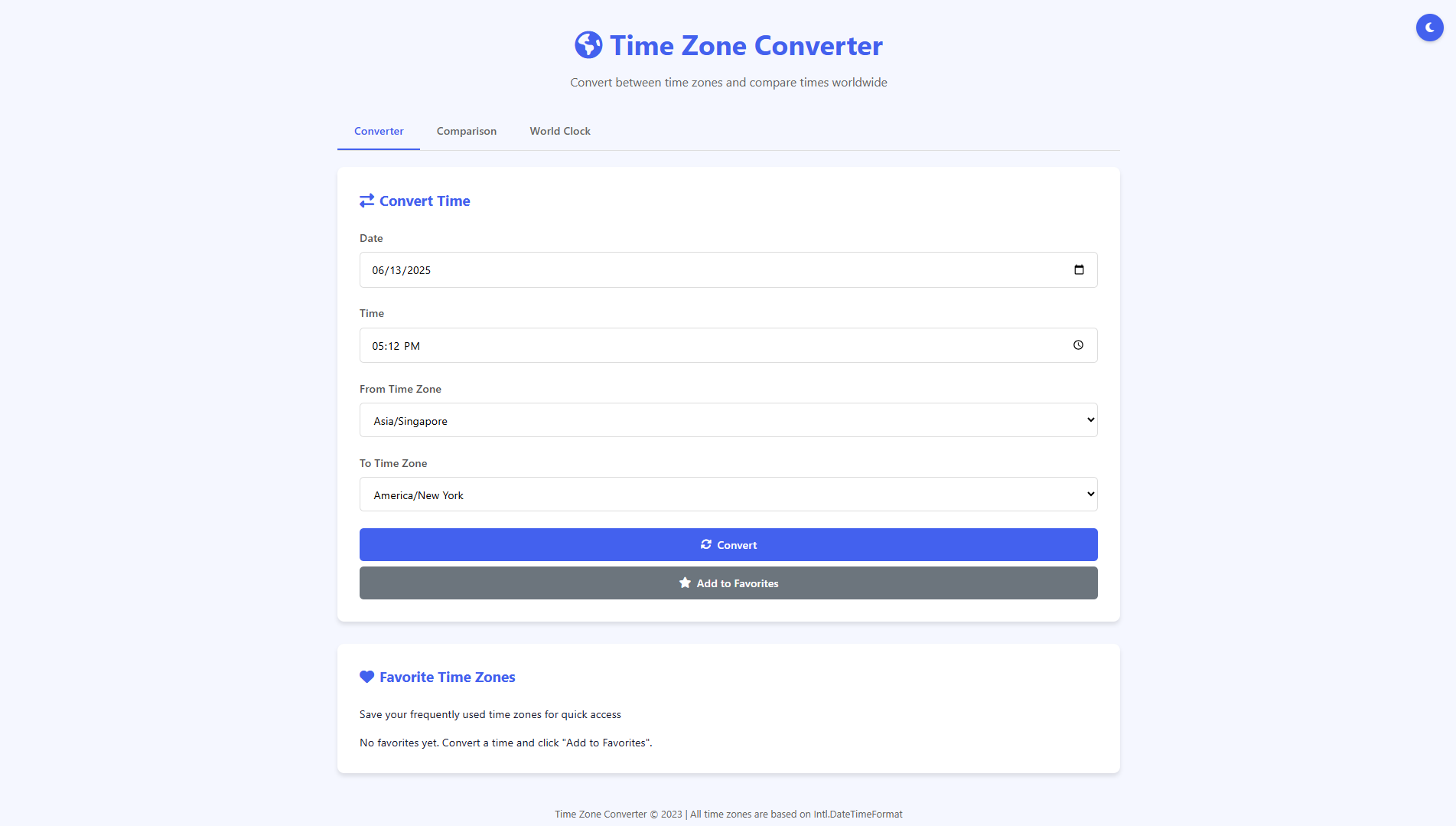
Comparison
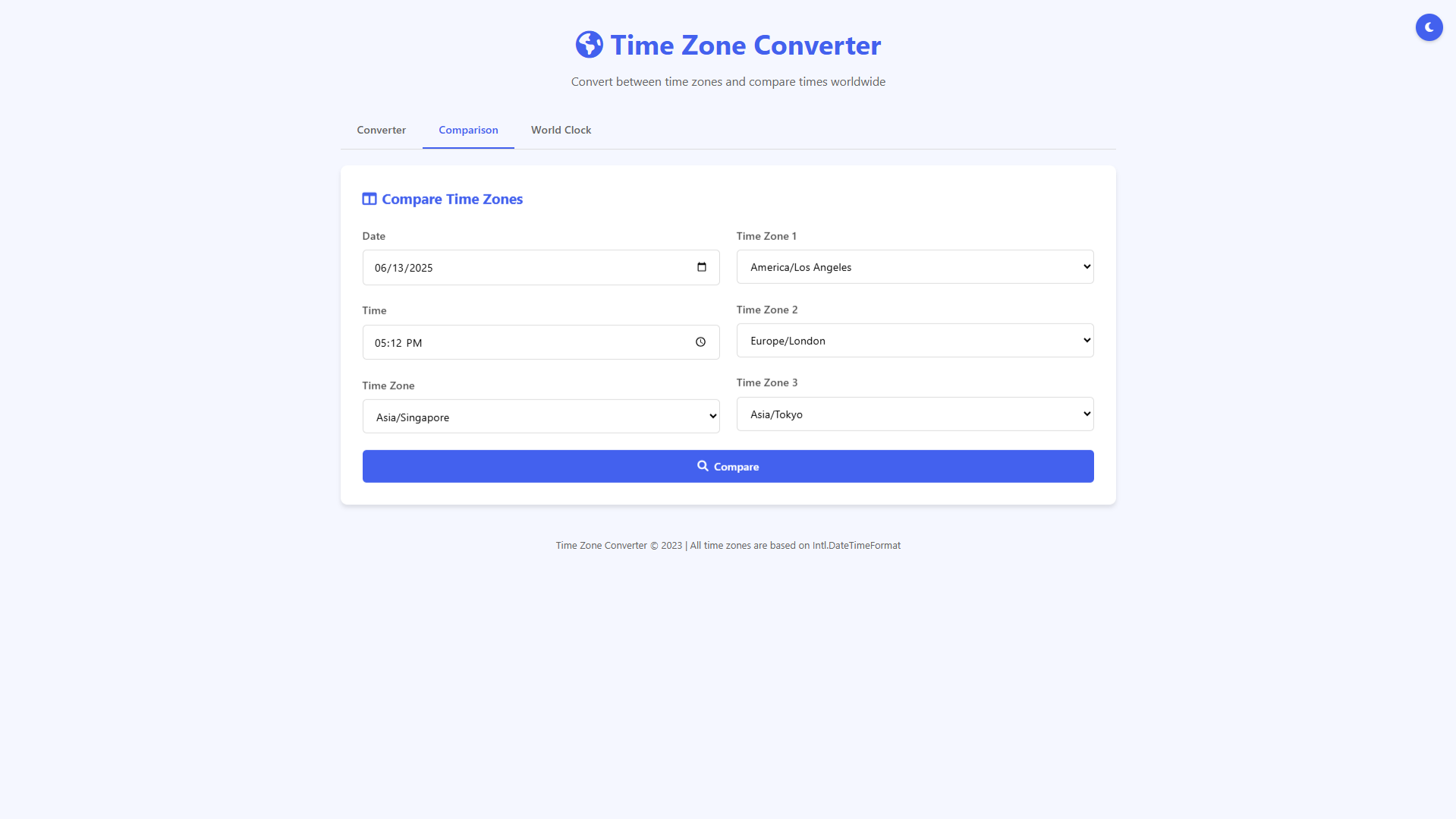
World Clock
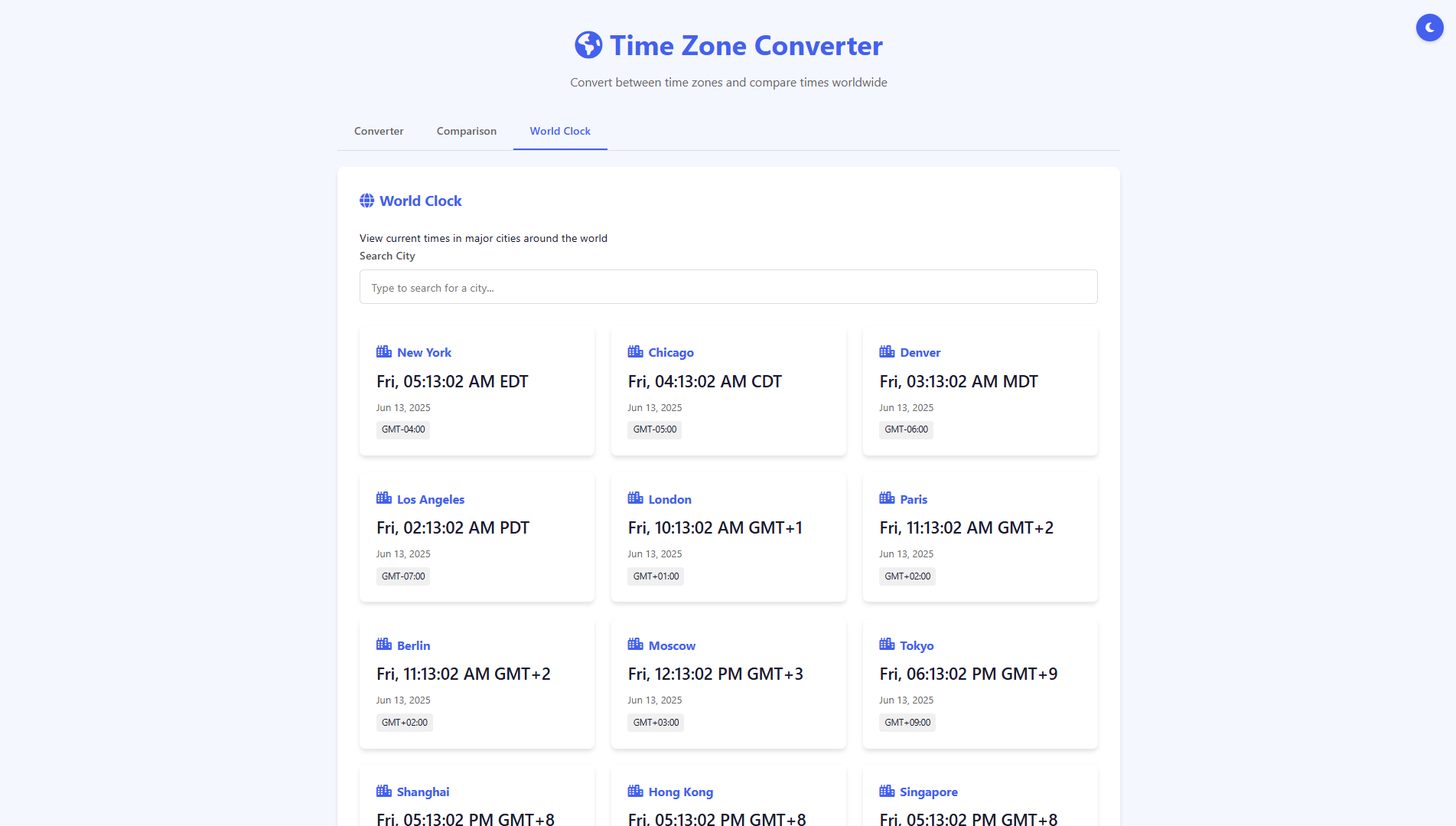
How to Run?
- Download the provided source code zip file.
- Extract the downloaded zip file.
- Open the html file and you are now ready to go!
Video Demonstration for Installation/Setup:
Conclusion:
In conclusion, the Time Zone Converter is a powerful yet user-friendly tool that eliminates the hassle of manual time calculations, making global scheduling effortless and accurate. With its sleek design, real-time conversions, and handy features like favorites and dark mode, this app is perfect for professionals, travelers, and anyone working across time zones—helping you stay connected and punctual in our increasingly globalized world. Try it today and experience stress-free time management at your fingertips! ⏰✨
That's it! I hope this "Time Zone Converter Using HTML, CSS and JavaScript" will assist you on your programming journey, providing value to your current and upcoming projects.
For additional tutorials and free source codes, explore our website.
Enjoy Coding :>>
Note: Due to the size or complexity of this submission, the author has submitted it as a .zip file to shorten your download time. After downloading it, you will need a program like Winzip to decompress it.
Virus note: All files are scanned once-a-day by SourceCodester.com for viruses, but new viruses come out every day, so no prevention program can catch 100% of them.
FOR YOUR OWN SAFETY, PLEASE:
1. Re-scan downloaded files using your personal virus checker before using it.
2. NEVER, EVER run compiled files (.exe's, .ocx's, .dll's etc.)--only run source code.