Barcode Maker with Download Using HTML, CSS and JavaScript with Source Code
Welcome to the Barcode Maker with Download tool, a simple yet powerful web application built using HTML, CSS, and JavaScript. This tool allows users to quickly generate barcodes based on their input and download them as high-quality PNG images. With a clean, user-friendly interface, the application ensures a smooth experience for generating and downloading barcodes with just a few clicks. Whether for business, inventory management, or personal use, this project offers a fast and efficient way to create barcodes without needing any additional software.
The application is powered by modern web technologies, including the JsBarcode library for generating barcodes and the Canvas API for converting them to PNG format. Designed with responsive and visually appealing CSS, the tool looks great across various devices and screen sizes. Simply enter your desired barcode value, click generate, and instantly download the barcode as a PNG image. The Barcode Maker with Download is perfect for anyone needing a quick and reliable barcode solution directly from the browser.
You may also check this simple HTML, CSS and JavaScript project:
- Microsoft File to PDF Converter
- QR Code Maker - Scan to Email
- Auto Change Random Quotes
- File Extension Identifier
- Covert JFIF to Other Format
Features:
- Real-Time Barcode Generation: Users can input a custom value, and the barcode will be generated instantly.
- Download Barcode as PNG: Once the barcode is generated, users can download it in PNG format for easy use in various applications.
- Simple and User-Friendly Interface: The application features a clean and minimal design with a focus on ease of use.
- Responsive Design: The interface adapts well to different screen sizes, making it accessible on both desktop and mobile devices.
Technologies Used:
- HTML5: Provides the structure of the web page, including input fields and buttons for user interaction.
- CSS3: Ensures the visual styling of the application, making it visually appealing with responsive design and animations.
- JavaScript (ES6): Handles the logic for generating the barcode and converting it to a downloadable PNG.
- JsBarcode Library: A robust barcode generation library used to create CODE128 barcodes from the input value.
- Canvas API: Used for rendering the barcode SVG and converting it into a downloadable PNG image.
How to Use:
- Enter the Barcode Value:
- Type your desired barcode value in the provided input field.
- Generate the Barcode:
- Click the "Generate Barcode" button, and a barcode will be instantly generated and displayed.
- Download the Barcode:
- Click the "Download Barcode as PNG" button to download the barcode as a PNG image for further use.
Sample Screenshots of the Project:
Landing Page
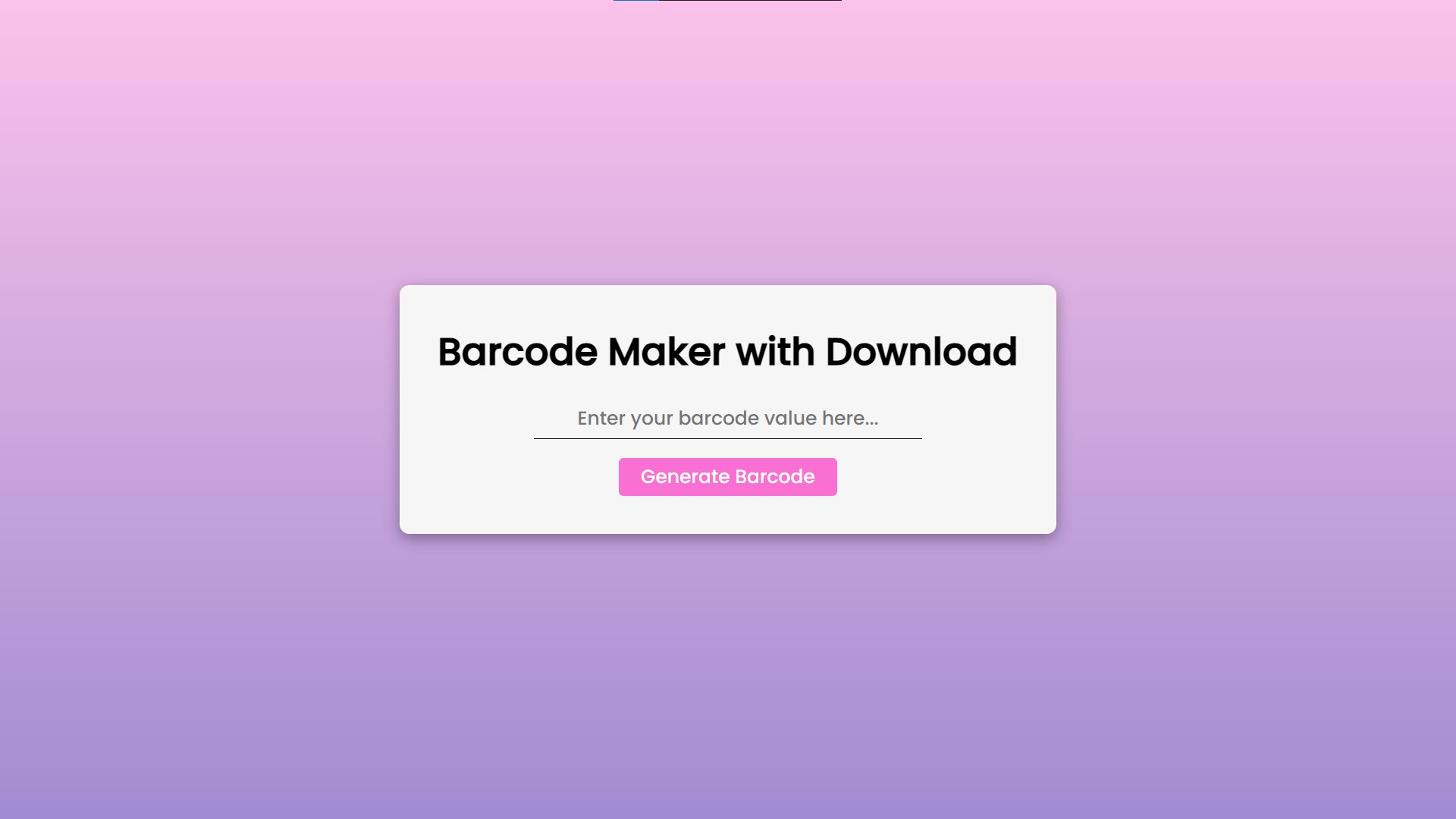
Sample Barcode

How to Run?
- Download the provided source code zip file.
- Extract the downloaded zip file.
- Open the html file and you are now ready to go!
Video Demonstration for Installation/Setup:
Conclusion:
In conclusion, the Barcode Maker with Download provides a fast, efficient, and user-friendly solution for generating and downloading barcodes directly from the browser. Built using HTML, CSS, and JavaScript, this tool is easy to use, visually appealing, and accessible on various devices. Whether for business or personal needs, it offers a seamless experience for creating high-quality barcodes in PNG format, making it a valuable resource for anyone looking for a quick barcode solution.
That's it! I hope this "Barcode Maker with Download Using HTML, CSS and JavaScript" will assist you on your programming journey, providing value to your current and upcoming project.
For additional tutorials and free source codes, explore our website.
Enjoy Coding :>>
Note: Due to the size or complexity of this submission, the author has submitted it as a .zip file to shorten your download time. After downloading it, you will need a program like Winzip to decompress it.
Virus note: All files are scanned once-a-day by SourceCodester.com for viruses, but new viruses come out every day, so no prevention program can catch 100% of them.
FOR YOUR OWN SAFETY, PLEASE:
1. Re-scan downloaded files using your personal virus checker before using it.
2. NEVER, EVER run compiled files (.exe's, .ocx's, .dll's etc.)--only run source code.

