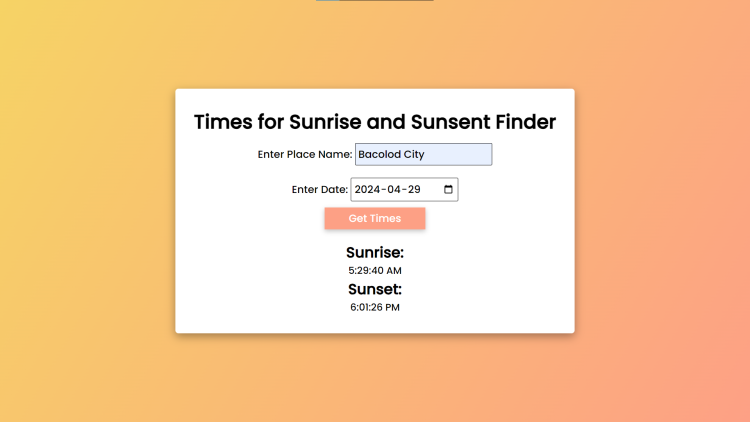Times for Sunrise and Sunset Finder Using HTML, CSS and JavaScript with Source Code
Welcome to Times for Sunset and Sunrise Finder, an interactive web application designed to provide users with accurate sunrise and sunset times for any location and date. This project leverages modern web technologies such as HTML, CSS, and JavaScript to create a seamless and visually appealing user experience. With the integration of APIs like the OpenCage Geocoding API and the Sunrise-Sunset API, users can easily input a place name and date to retrieve precise information about sunrise and sunset timings.
Our application features a user-friendly interface where users can enter their desired place name, select a date using a convenient date picker, and with a simple click, obtain the sunrise and sunset times for that location. The responsive design ensures that users can access the app from various devices, making it a versatile tool for anyone interested in monitoring sunrise and sunset patterns around the world. Explore the beauty of natural phenomena with "Times for Sunset and Sunrise Finder" and stay informed about the celestial events that shape our days.
You may also check this simple HTML, CSS and JavaScript projects:
- Nucleic Acid Converter
- Daily Expense Monitoring Tool
- YouTube Bookmark
- Snake Game
- Product Price Tag Generator
Features:
- User Input: Allows users to enter a place name and a date to fetch sunrise and sunset times.
- Automatic Coordinates: Utilizes the OpenCage Geocoding API to automatically fetch latitude and longitude coordinates based on the entered place name.
- API Integration: Fetches sunrise and sunset times using the Sunrise-Sunset API based on the retrieved coordinates and date.
Technologies Used:
- HTML: Markup language for structuring the web page.
- CSS: Stylesheet language for styling the elements and creating a visually appealing layout.
- JavaScript: Programming language used for client-side scripting and handling asynchronous operations.
- OpenCage Geocoding API: Used to convert place names into geographic coordinates.
- Sunrise-Sunset API: Provides sunrise and sunset times based on geographic coordinates and date.
How to Use:
- Enter a place name (e.g., New York) in the "Enter Place Name" input field.
- Select a date using the date picker in the "Enter Date" input field.
- Click the "Get Times" button to fetch sunrise and sunset times for the specified location and date.
- The results will be displayed below the button, showing the sunrise and sunset times in the chosen place and date.
Sample Screenshots of the Project:
Landing Page
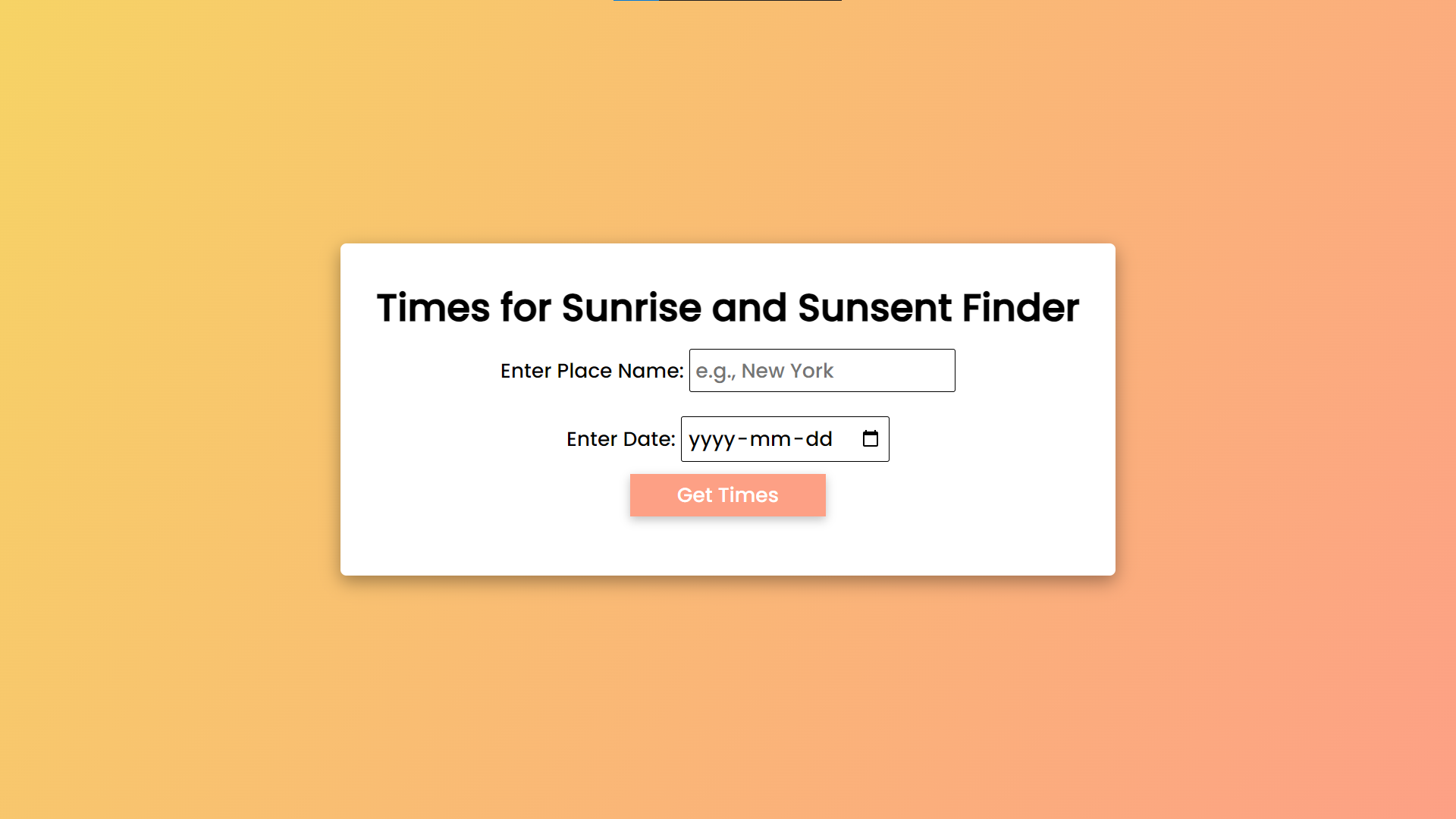
Sample Sunrise and Sunset Finder
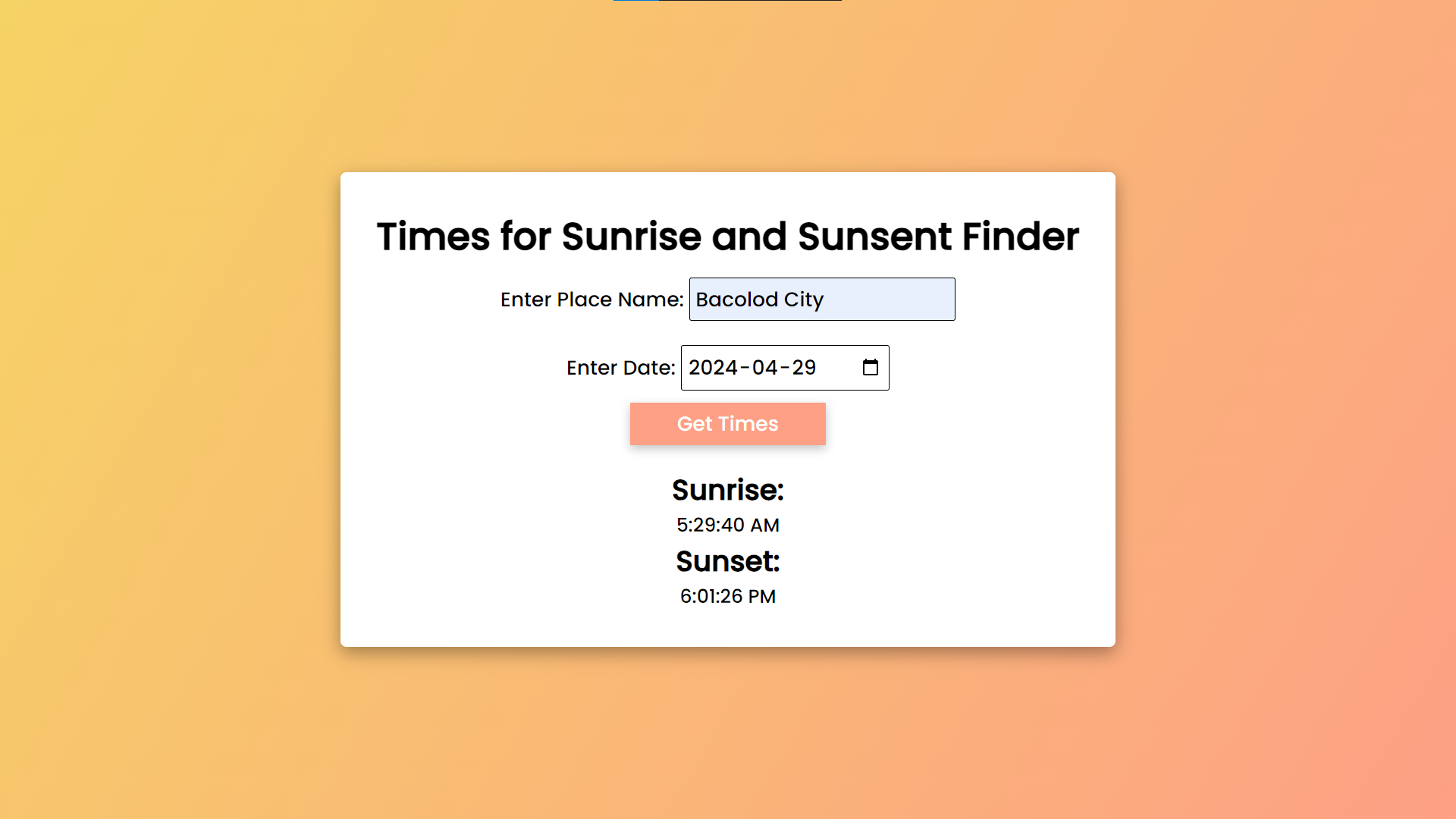
How to Run?
- Download the provided source code zip file.
- Extract the downloaded zip file.
- Open the html file and you are now ready to go!
Video Demonstration for Installation/Setup:
Conclusion:
In conclusion, Times for Sunset and Sunrise Finder offers a seamless and efficient way for users to access sunrise and sunset times worldwide. By combining the power of geocoding APIs to automatically fetch coordinates and weather APIs to retrieve accurate timing data, this application simplifies the process of obtaining essential information about daylight transitions. Whether for planning outdoor activities, understanding local weather patterns, or simply appreciating the natural beauty of sunrises and sunsets, this tool empowers users with valuable insights into daily celestial events. With its user-friendly interface and reliable data sources, Times for Sunset and Sunrise Finder stands as a valuable resource for individuals seeking to stay connected with the rhythms of nature.
That's it! I hope this "Times for Sunrise and Sunset Finder Using HTML, CSS and JavaScript" will assist you on your programming journey, providing value to your current and upcoming projects.
For additional tutorials and free source codes, explore our website.
Enjoy Coding :>>
Note: Due to the size or complexity of this submission, the author has submitted it as a .zip file to shorten your download time. After downloading it, you will need a program like Winzip to decompress it.
Virus note: All files are scanned once-a-day by SourceCodester.com for viruses, but new viruses come out every day, so no prevention program can catch 100% of them.
FOR YOUR OWN SAFETY, PLEASE:
1. Re-scan downloaded files using your personal virus checker before using it.
2. NEVER, EVER run compiled files (.exe's, .ocx's, .dll's etc.)--only run source code.