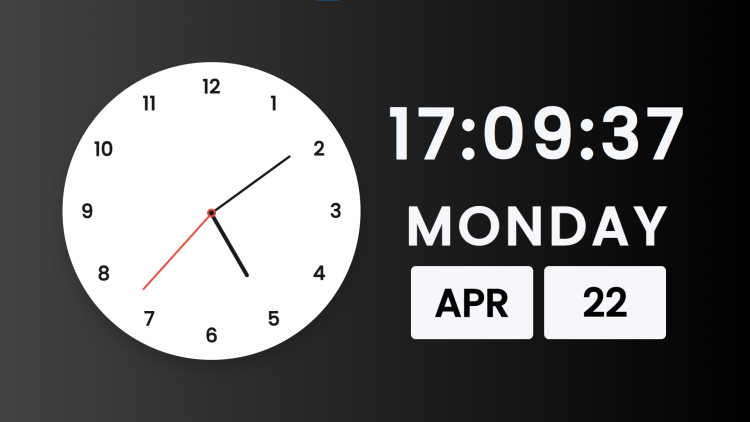Analog Clock with Date Using HTML, CSS and JavaScript with Source Code
Welcome to an engaging project showcasing an Analog Clock with Date created using HTML, CSS, and JavaScript. This project offers a blend of functionality and aesthetics, providing users with a visually appealing analog clock that displays the current time accurately. The clock features hour, minute, and second hands that rotate smoothly, giving a traditional yet modern touch to timekeeping. Alongside the analog clock, the project also includes a digital time display, showing the current time in hours, minutes, and seconds, ensuring convenience and precision.
In addition to timekeeping, this project incorporates a date display feature, presenting users with the day of the week, abbreviated month, and day of the month. This adds practicality and completeness to the timekeeping experience, allowing users to have a comprehensive view of both time and date at a glance. Furthermore, the project includes a mode switch functionality, enabling users to toggle between light and dark themes effortlessly, enhancing readability and customization. With its responsive design and user-friendly interface, this Analog Clock with Date project provides an enjoyable and functional experience for users to stay informed about time and date in a stylish manner.
You may also check this simple HTML, CSS and JavaScript projects:
- Real-time Crypto Conversion Tool
- Daily Expense Monitoring Tool
- Scoreboard App
- VCF Maker App
- Electricity Consumption Monitoring App
Features:
- Analog Clock: Displays a visually appealing analog clock with hour, minute, and second hands.
- Digital Time: Shows the current digital time in hours, minutes, and seconds.
- Date Display: Includes the day of the week, month (in three letters), and day of the month.
Technologies Used:
- HTML: Structure and layout of the webpage.
- CSS: Styling the elements and creating animations.
- JavaScript: Dynamically updates the clock, digital time, and date.
How to Use:
- Open the HTML file (
index.html) in a web browser. - The analog clock will start showing the current time with the hour, minute, and second hands.
- The digital time (in hours, minutes, and seconds) and date (day of the week, month, and day) will be displayed below the clock.
Sample Screenshots of the Project:
Analog Clock with Date
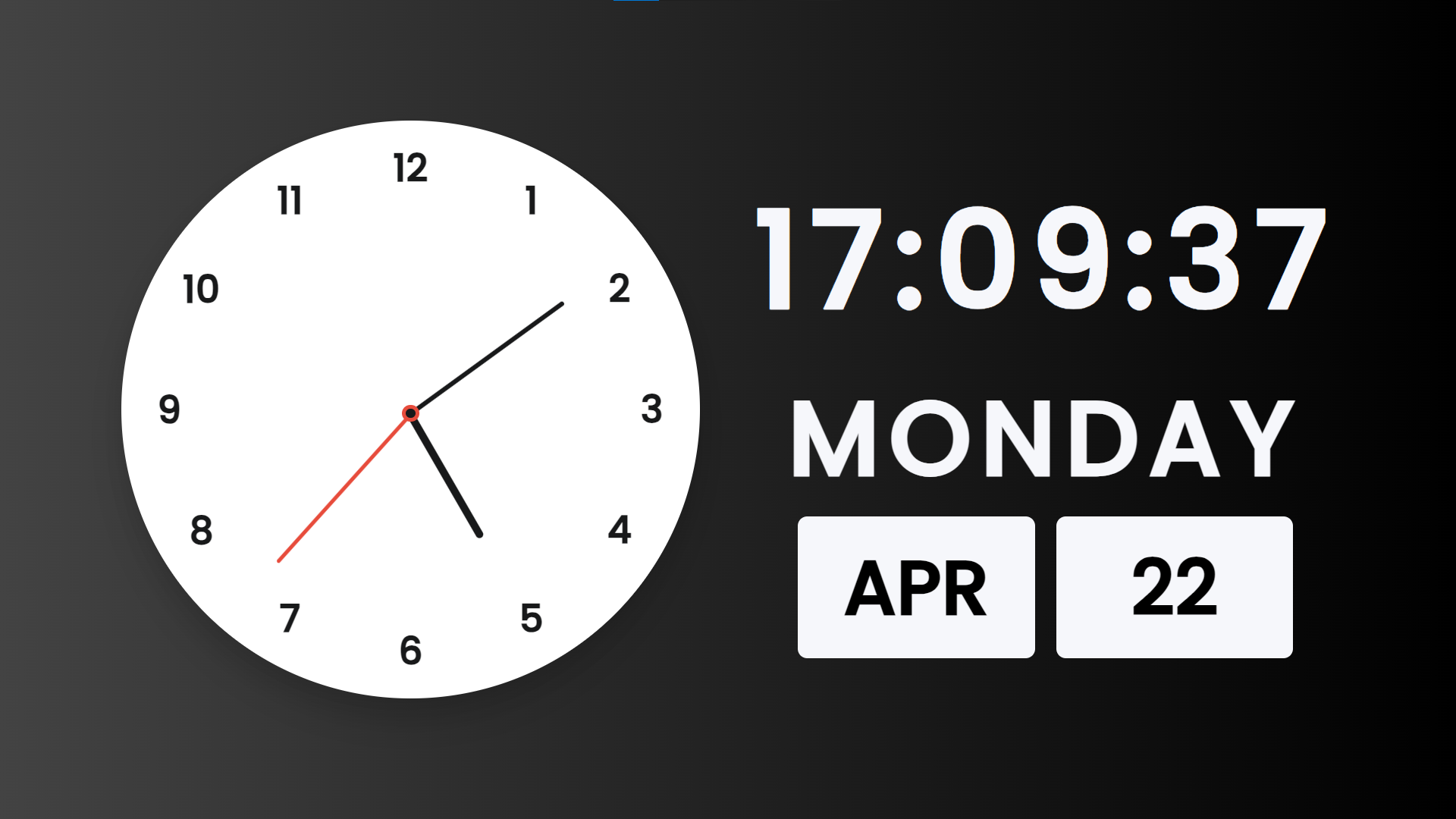
How to Run?
- Download the provided source code zip file.
- Extract the downloaded zip file.
- Open the html file and you are now ready to go!
Video Demonstration for Installation/Setup:
Conclusion:
In conclusion, the Analog Clock with Date project exemplifies the harmonious integration of HTML, CSS, and JavaScript to create a dynamic and visually captivating timekeeping solution. By combining the elegance of an analog clock with the precision of digital time and date displays, along with the flexibility of theme switching, this project demonstrates the versatility and creativity achievable in web development. Whether used for practical time tracking or as a decorative element, this project serves as a testament to the power of modern web technologies in delivering engaging and functional user experiences.
That's it! I hope this "Analog Clock with Date Using HTML, CSS and JavaScript" will assist you on your programming journey, providing value to your current and upcoming projects.
For additional tutorials and free source codes, explore our website.
Enjoy Coding :>>
Note: Due to the size or complexity of this submission, the author has submitted it as a .zip file to shorten your download time. After downloading it, you will need a program like Winzip to decompress it.
Virus note: All files are scanned once-a-day by SourceCodester.com for viruses, but new viruses come out every day, so no prevention program can catch 100% of them.
FOR YOUR OWN SAFETY, PLEASE:
1. Re-scan downloaded files using your personal virus checker before using it.
2. NEVER, EVER run compiled files (.exe's, .ocx's, .dll's etc.)--only run source code.