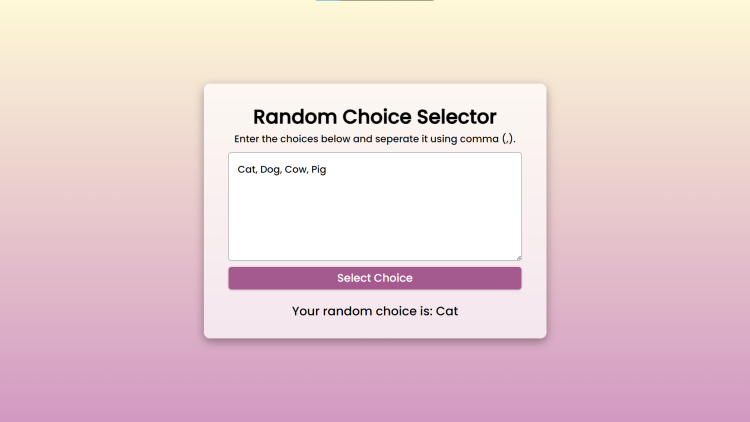Random Choice Selector Using HTML, CSS and JavaScript with Source Code
Welcome to the Random Choice Selector, an interactive web application crafted with HTML, CSS, and JavaScript to simplify decision-making processes. With its intuitive interface, users can effortlessly input their choices, separated by commas, and let the application do the rest. Whether you're pondering over dinner options, brainstorming project ideas, or simply seeking a bit of randomness in your life, this tool provides a seamless solution for generating unbiased selections.
Designed with a focus on user experience, the Random Choice Selector offers a responsive design that adapts to various devices, ensuring accessibility and ease of use across platforms. By harnessing the power of JavaScript, the application delivers instantaneous results, displaying the randomly selected choice with each click of the "Select Choice" button. Streamlined and efficient, this project serves as a practical utility for individuals and groups alike, empowering users to make decisions with a touch of serendipity.
You may also check this simple HTML, CSS and JavaScript projects:
- Country Facts Generator
- Content Similarity Checker
- Typing Speed Test App
- Day of the Week for Any Date Finder
- Any File URL Downloader
Features:
- User-Friendly Interface: The application boasts a clean and intuitive interface, making it easy for users to input their choices.
- Dynamic Selection: With the click of a button, the application randomly selects one option from the provided list.
- Responsive Design: The project is designed to be responsive, ensuring seamless functionality across various devices and screen sizes.
Technologies Used:
- HTML: Provides the structure and content of the web page, including input fields and buttons.
- CSS: Enhances the visual appeal of the application, including styling elements such as fonts, colors, and layout.
- JavaScript: Powers the functionality of the Random Choice Selector, including the random selection algorithm and user interaction.
How to Use:
- Input Choices: Enter your list of choices into the text area provided, separating each option with a comma.
- Click "Select Choice": After inputting your choices, click the "Select Choice" button to trigger the random selection process.
- View Result: The randomly selected choice will be displayed below the button in the designated result area.
- Repeat as Needed: Feel free to input new options and repeat the selection process as many times as desired.
Sample Screenshots of the Project:
Landing Page
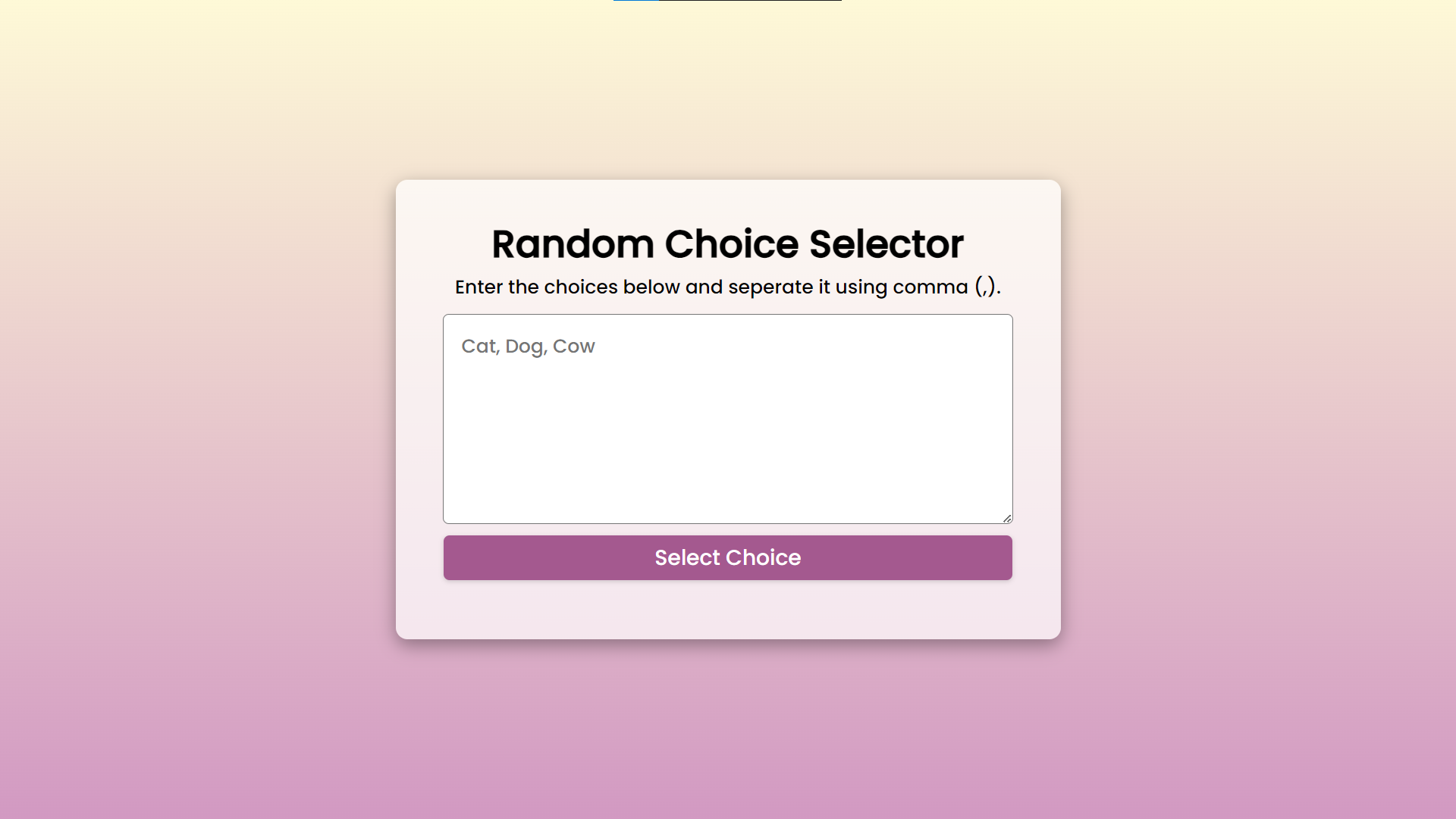
Sample Result
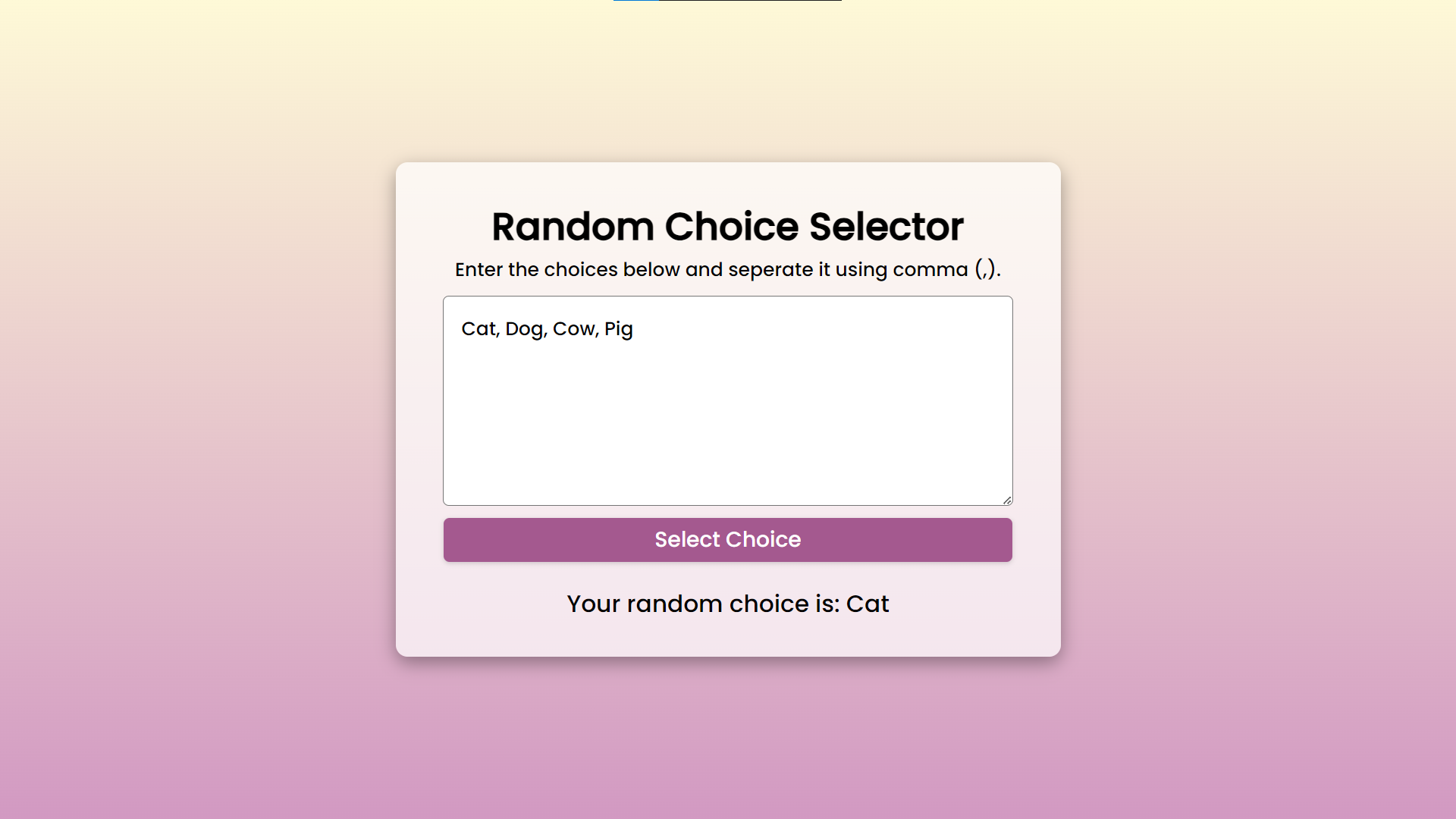
How to Run?
- Download the provided source code zip file.
- Extract the downloaded zip file.
- Open the html file and you are now ready to go!
Video Demonstration for Installation/Setup:
Conclusion:
In conclusion, the Random Choice Selector stands as a testament to the versatility and simplicity of web development technologies. Through the harmonious integration of HTML, CSS, and JavaScript, this project provides a seamless solution for generating random selections with ease. Whether for personal use or collaborative decision-making, its intuitive interface and responsive design cater to a diverse range of needs. As technology continues to evolve, projects like the Random Choice Selector exemplify the power of digital innovation in enhancing everyday tasks. With its user-friendly approach and efficient functionality, this application remains a valuable tool for embracing spontaneity and fostering creativity in decision-making processes.
That's it! I hope this "Random Choice Picker Using HTML, CSS and JavaScript" will assist you on your programming journey, providing value to your current and upcoming projects.
For additional tutorials and free source codes, explore our website.
Enjoy Coding :>>
Note: Due to the size or complexity of this submission, the author has submitted it as a .zip file to shorten your download time. After downloading it, you will need a program like Winzip to decompress it.
Virus note: All files are scanned once-a-day by SourceCodester.com for viruses, but new viruses come out every day, so no prevention program can catch 100% of them.
FOR YOUR OWN SAFETY, PLEASE:
1. Re-scan downloaded files using your personal virus checker before using it.
2. NEVER, EVER run compiled files (.exe's, .ocx's, .dll's etc.)--only run source code.