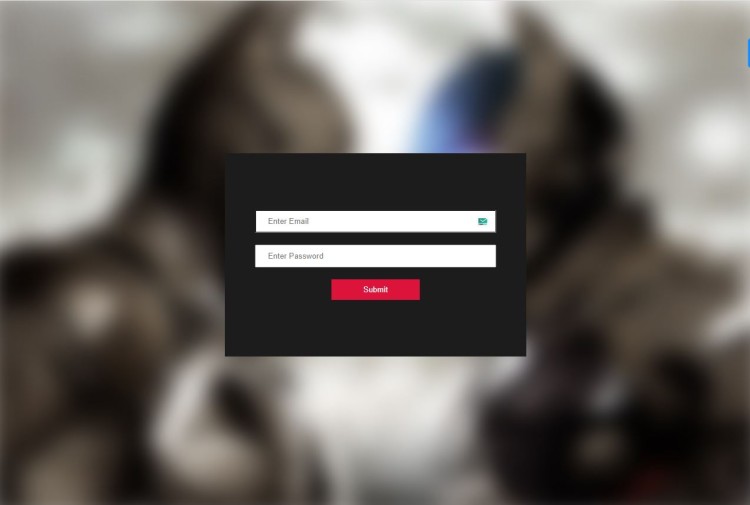Password Strength Background using JavaScript
Introduction
When it comes to user security, ensuring strong passwords is crucial. In JavaScript, we can implement a password strength checker to evaluate the robustness of a password based on certain criteria.
Key Concepts
To determine the strength of a password, we typically consider factors like length, presence of uppercase and lowercase letters, numbers, and special characters. A strong password usually combines these elements to create a secure combination.
Code Structure
The source code provided demonstrates a simple JavaScript function that checks the strength of a password based on the mentioned criteria. It assigns a score to the password and categorizes it as weak, medium, or strong.
How it works?
The output of the this source code is a simple web application with simple form in a card and a background image. The background image indicates the strength of the entered password on the form. Blurry background image indicates the password as weak and the clear image indicates the strong password.
Snapshots
Weak Password
Strong Password
How to run?
- Download the provided source code zip file on this website. The download button is located below this article content.
- Extract the source code
- Locate the `
index.html` file in the source code directory - Open the said HTML file in your preferred Web Browser
There you have it! I hope this Password Strength Background in JavaScript source code will help you with what you are looking for and will be useful for your future web application projects.
Explore more on this website for more Free Source Codes, Tutorials, and Articles covering the various programming languages.
Note: Due to the size or complexity of this submission, the author has submitted it as a .zip file to shorten your download time. After downloading it, you will need a program like Winzip to decompress it.
Virus note: All files are scanned once-a-day by SourceCodester.com for viruses, but new viruses come out every day, so no prevention program can catch 100% of them.
FOR YOUR OWN SAFETY, PLEASE:
1. Re-scan downloaded files using your personal virus checker before using it.
2. NEVER, EVER run compiled files (.exe's, .ocx's, .dll's etc.)--only run source code.