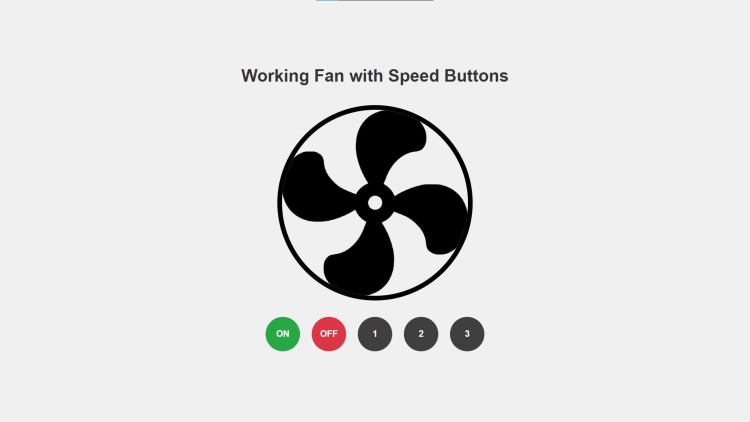Working Fan with Speed Buttons Using HTML, CSS and JavaScript with Source Code
Welcome to the Working Fan with Speed Buttons project! This interactive web application provides a simulated fan experience, complete with adjustable speed settings. Designed to demonstrate the power of HTML, CSS, and JavaScript, this project offers a visually appealing and user-friendly interface where users can control the fan's speed using intuitive buttons. Whether you are a beginner learning the basics of web development or an experienced developer looking for a fun project, this application showcases the seamless integration of front-end technologies.
In this project, you will find a realistic fan animation that rotates continuously, with buttons to turn the fan on or off and to adjust its speed. The modern design includes a responsive layout, ensuring a consistent experience across various devices. By clicking the buttons labeled "ON", "OFF", and "1", "2", "3" for different speeds, users can interact with the fan in real time, making it an excellent example of how event handling and animations work in web development. Explore the code, understand the functionalities, and enjoy creating your version of this engaging project!
You may also check this simple HTML, CSS and JavaScript projects:
- Firebase reCaptcha Generator
- Leap Year Finder
- Match the Color Game
- File Details Checker
- Doodle Jump Game
Features:
-
Realistic Fan Animation:
- The fan image rotates continuously to simulate the operation of a real fan.
- The speed of the rotation can be controlled through button interactions.
-
Speed Control Buttons:
- Five buttons are available to control the fan: ON, OFF, and speed levels 1, 2, and 3.
- The ON button starts the fan at a moderate speed.
- The OFF button stops the fan instantly.
- Speed buttons adjust the fan speed to predefined levels for a varied experience.
-
Responsive Design:
- The application is designed to be responsive, ensuring a consistent user experience across different devices and screen sizes.
-
Modern UI:
- The interface features a modern design with visually appealing buttons and animations.
Technologies Used:
- HTML: Provides the structure of the application, defining elements such as buttons and the fan image.
- CSS: Handles the styling of the application, including the layout, colors, button styles, and the animation of the fan.
- JavaScript: Implements the functionality to control the fan speed through event listeners and DOM manipulation.
How to Use:
-
Start the Fan:
- Click the "ON" button to start the fan. The fan will begin rotating at a moderate speed.
-
Stop the Fan:
- Click the "OFF" button to stop the fan immediately.
-
Adjust Fan Speed:
- Click the button labeled "1" to set the fan speed to slow.
- Click the button labeled "2" to set the fan speed to medium.
- Click the button labeled "3" to set the fan speed to fast.
Sample Screenshots of the Project:
Landing Page
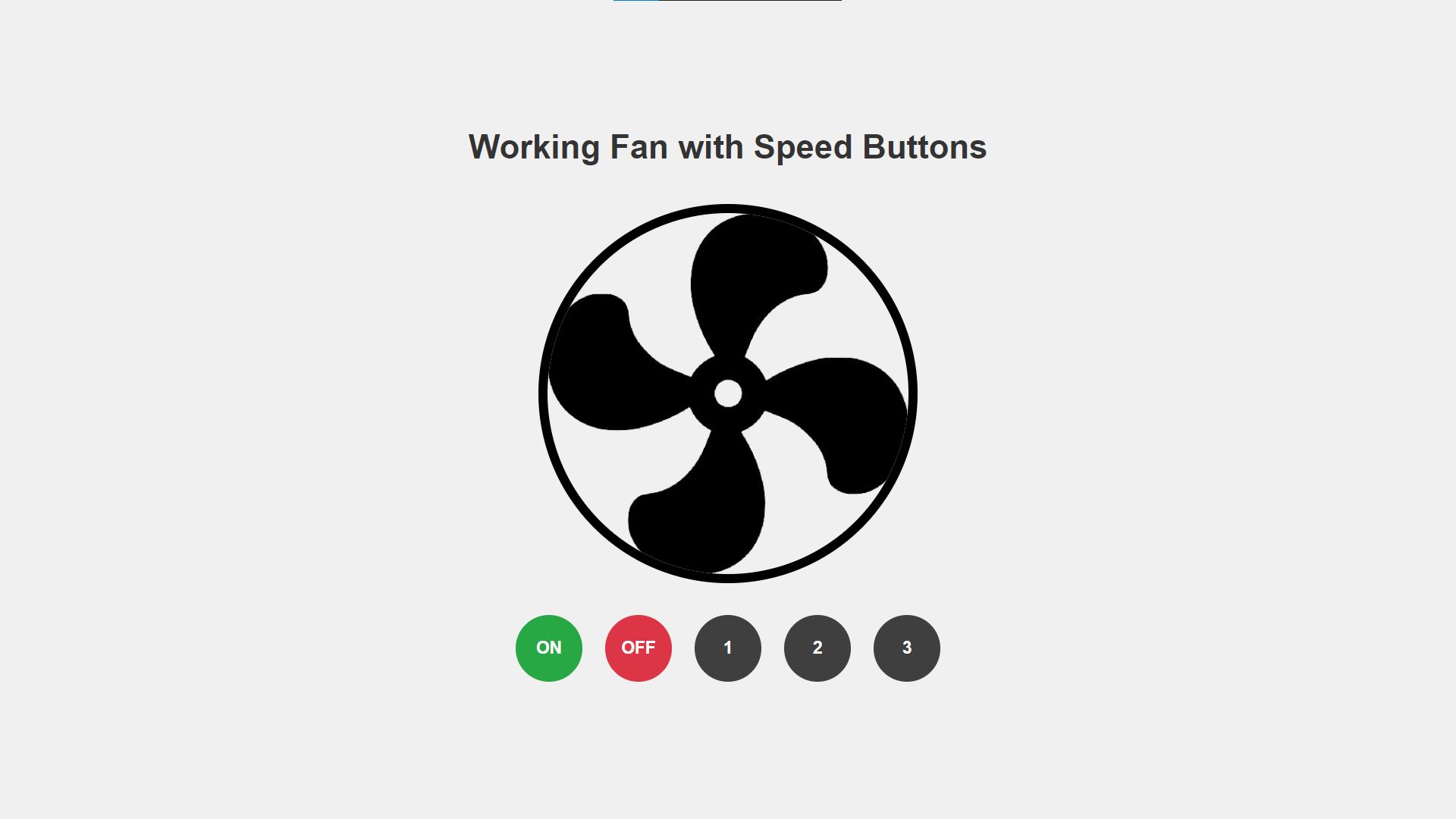
How to Run?
- Download the provided source code zip file.
- Extract the downloaded zip file.
- Open the html file and you are now ready to go!
Video Demonstration for Installation/Setup:
Conclusion:
In conclusion, the Working Fan with Speed Buttons project is a practical and engaging demonstration of how HTML, CSS, and JavaScript can be combined to create interactive web applications. By simulating a fan with adjustable speeds, this project not only provides a visually appealing interface but also serves as an educational tool for understanding animations and event handling in web development. Whether you are a novice or an experienced developer, this project offers a hands-on approach to learning and showcases the potential of front-end technologies in creating dynamic user experiences.
That's it! I hope this "Working Fan with Speed Buttons Using HTML, CSS and JavaScript" will assist you on your programming journey, providing value to your current and upcoming project.
For additional tutorials and free source codes, explore our website.
Enjoy Coding :>>
Note: Due to the size or complexity of this submission, the author has submitted it as a .zip file to shorten your download time. After downloading it, you will need a program like Winzip to decompress it.
Virus note: All files are scanned once-a-day by SourceCodester.com for viruses, but new viruses come out every day, so no prevention program can catch 100% of them.
FOR YOUR OWN SAFETY, PLEASE:
1. Re-scan downloaded files using your personal virus checker before using it.
2. NEVER, EVER run compiled files (.exe's, .ocx's, .dll's etc.)--only run source code.