Company Website CMS in PHP and MySQL Free Source Code
Introduction
This project is a Company Website/CMS. This is a web-based application project developed in PHP and MySQL Database. This project provides an online platform for a certain company to give their possible clients an overview or idea about their company. On this website project, the clients can read the relevant information about the company. It has a pleasant user interface and user-friendly features and functionalities.
About the Company Website/CMS
I developed this project using the following:
- XAMPP v3.3.0
- PHP
- MySQL Database
- HTML
- CSS
- JavaScript
- Bootstrap
- Font Awesome
This Company Website/CMS has two sides of the user interface which are the Dashboard Panel/Admin Panel and the Public Site.
The Public Site is accessible to anyone where the possible clients can browse and read the relevant information about the company. On this side, this will help the company to give their possible clients an idea of how their company works, what services the company offers/provide, why people choose the company and more. The visitors can also read the testimony of the previous/current client of the company.
The Admin Site/Panel is the side of the system that is accessible only to the management. This site requires valid user credentials in order to gain access to the features and functionalities of the said side. The admin panel is the side of the system where the company management or the site administrator can manage the website contents. The site administrator can manage a list of services, blogs, testimonials, and more. This side of the system also provides the management with a way to manage the static information or contents on the site such as the site information, contact information, and home section titles and description.
Features
Public-Site
- Home Page
- Services Section
- Testimonials Section
- 'Why Us' Section
- "Contact Us" Section
- Recent Works/Portfolio Section
- Social Networking Links
- 'About' Content
- Services Page
- Portfolio Page
- "Contact Us" Page
- Send Message or Inquiry Form
Admin Panel
- Dashboard Page
- Display the summary.
- Blog Management
- Add New Blog
- List All Blogs
- Edit/Update Blog Details
- Delete Blog
- Blog Management
- Add New Blog
- List All Blogs
- Edit/Update Blog Details
- Delete Blog
- Services Management
- Add New Service
- List All Services
- Edit/Update Service Details
- Delete Service
- Portfolio Management
- Add New Portfolio
- List All Portfolios
- Edit/Update Portfolio Details
- Delete Portfolio
- Slider Management
- Add New Slider
- List All Sliders
- Edit/Update Slider Details
- Edit/Update Static Slider
- Delete Slider
- Social Links Management
- Add New Social Links
- List All Social Links
- Edit/Update Social Links Details
- Delete Social Links
- Testimony Management
- Add New Testimony
- List All Testimonies
- Edit/Update Testimony Details
- Delete Testimony
- 'Why Choose Us' Management
- Add New "Why Choose Us"
- List All 'Why Choose Us's
- Edit/Update 'Why Choose Us' Details
- Delete "Why Choose Us"
- Site Configuration
- Manage Site Settings
- Manage Section Titles
- Update Logo
- Update Contact
- Login and Logout
The source code was developed only for educational purposes only. You can download the source code for free and modify it the way you wanted.
System Snapshots of some Features
Public Site

Admin Panel/Dashboard Page
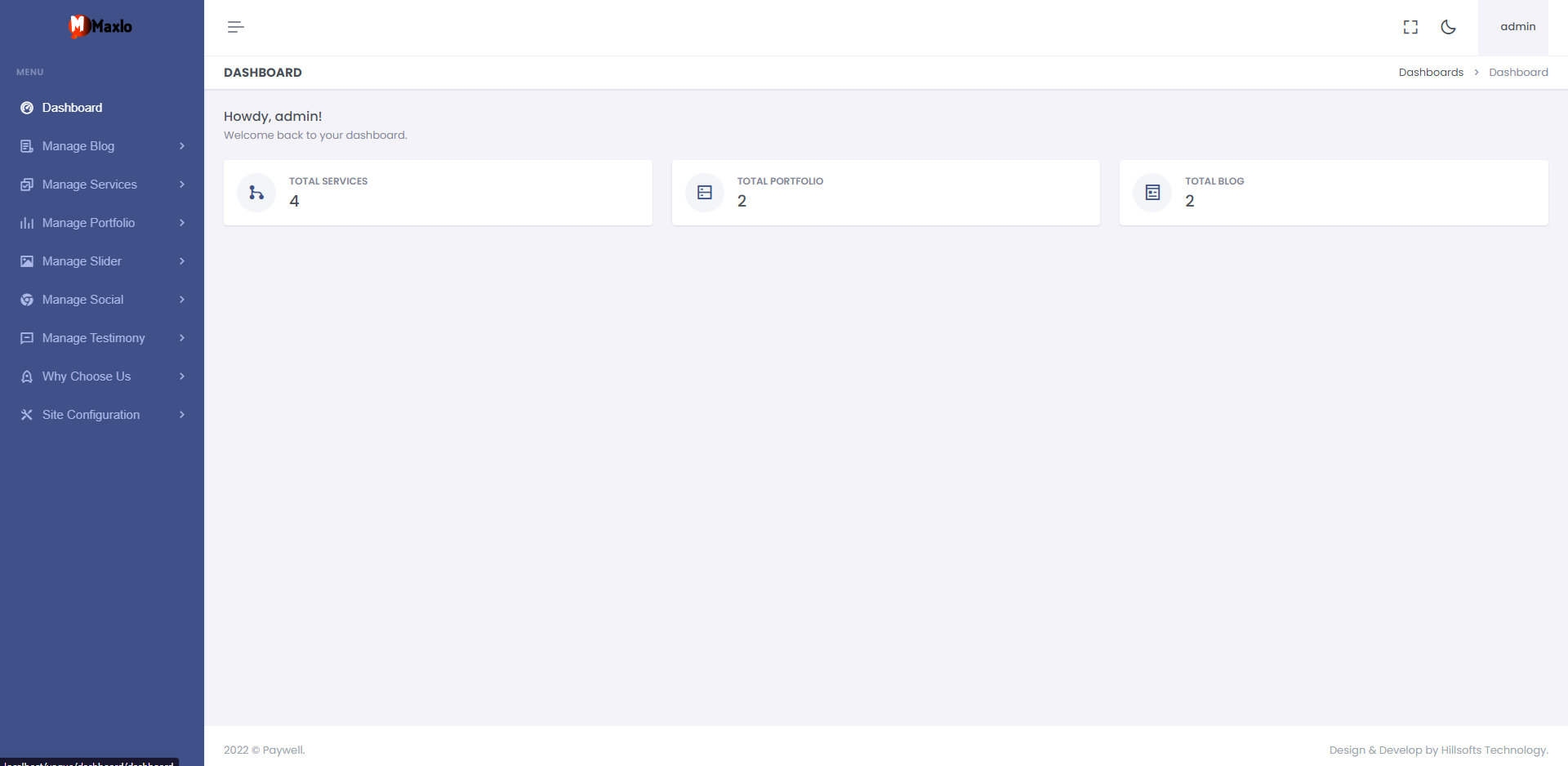
How to Run ??
Requirements
- Download and Install any local web server such as XAMPP.
- Download the provided source code zip file. (download button is located below)
System Installation/Setup
- Open your XAMPP Control Panel and start Apache and MySQL.
- Extract the downloaded source code zip file.
- Copy the extracted source code folder and paste it into the XAMPP's "htdocs" directory.
- Browse the PHPMyAdmin in a browser. i.e. http://localhost/phpmyadmin
- Create a new database naming vogue.
- Import the provided SQL file. The file is known as Database.sql located inside the Install folder.
- Open the dashboard >> z_db.php file on a text editor and update the database credential.
- Browse the Company Website/CMS in a browser. i.e. http://localhost/vogue/.
Admin Default Access:
Username: admin
Password: admin
DEMO VIDEO
That's it. You can now explore the features and functionalities of this Company Website/CMS in PHP. I hope this will help you with what you are looking for and you'll find something useful for your future projects.
For more projects and support, contact;
Whatsapp/Telegram/ +2348138652645
Facebook: https://facebook.com/hillsoftsnetwork
Instagram: faith_awolu
Email: [email protected]
Explore more on this website for more Free Source Codes and Tutorials.
Enjoy :)
Note: Due to the size or complexity of this submission, the author has submitted it as a .zip file to shorten your download time. After downloading it, you will need a program like Winzip to decompress it.
Virus note: All files are scanned once-a-day by SourceCodester.com for viruses, but new viruses come out every day, so no prevention program can catch 100% of them.
FOR YOUR OWN SAFETY, PLEASE:
1. Re-scan downloaded files using your personal virus checker before using it.
2. NEVER, EVER run compiled files (.exe's, .ocx's, .dll's etc.)--only run source code.

