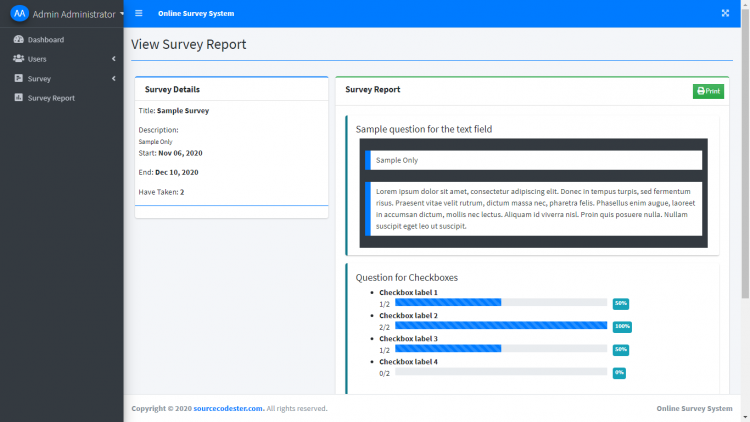Simple Online Survey System using PHP/MySQLi with Source Code
Project: Simple Online Survey System using PHP/MySQLi
About
The Online Survey System is a simple project that can help a certain school, company or any organization that conducting surveys within its circle. The system has 2 types of users which is the admin and subscribers/users. The admin is the one who manages all the data of this system also the user role who is permitted to create a new user. The subscribers/users are those system users that answer the survey. The system has a simple form builder feature to create a survey questionnaire. The survey form builder has only 3 options to choose from for the type of inputs on how the users/subscribers answer the questions. The 3 options are the radio options, checkbox, and text area. The radio button will be used if the survey question requires only (1) one answer and the checkbox is for the survey question that allows multiple options that can user/subscriber choose. The textarea will serve the dynamic survey question such as the comment. The system generates a printable report for the result of each survey set.
Features
All Users
- Login Page
- The page where system users will submit their credentials to access the data and functionalities of the system.
- Dashboard Page
- The page where the system users will be redirected by default after logging into the Online Survey System.
- Manage Account Modal
- The popup modal where the system users update their system credentials such as their email and password.
Admin Side
- New User Page
- The page where can system admin create a new user.
- Manage Users
- This feature includes View, Edit, and Delete for the user list.
- New Survey Page
- The page where can system admin create a survey set.
- Manage Survey
- This feature includes View, Edit, and Delete for the survey list.
- View Survey Page
- The page where the admin can manage the questionnaire of the selected survey set.
- Survey Report
- The page where the admin can view and print the result of the survey.
Users Side
- Survey List
- The page where the active survey sets are listed.
- Answer Sheet Page
- The page that shows the question of the selected survey set. This where the user answer or take the survey.
The Online Survey System was developed using HTML, PHP/MySQLi, CSS, JavaScript (jQuery/Ajax), and Bootstrap for the design. The source code is fully functional and easy to modify or enhance. Follow the instruction below to have an actual experience using this simple project.
How to Run
- Download the source code and extract the zip file.
- Download or set up any local web server that runs PHP script.
- Open the web-server database and create a new database name it survey_db.
- Import the SQL file located in the database folder of the source code.
- Copy and paste the source code to the location where your local web server accessing your local projects. Example for XAMPP('C:\xampp\htdocs')
- Open a web browser and browse the project. E.g [http://localhost/simple-online-survey-system]
Default Admin Access
Email: [email protected]
Password: admin123
I hope this simple Online Survey System will help you with what you are looking for, feel free to download and modify the source code.
Explore more on this website for more source codes and tutorials.
Enjoy!
Note: Due to the size or complexity of this submission, the author has submitted it as a .zip file to shorten your download time. After downloading it, you will need a program like Winzip to decompress it.
Virus note: All files are scanned once-a-day by SourceCodester.com for viruses, but new viruses come out every day, so no prevention program can catch 100% of them.
FOR YOUR OWN SAFETY, PLEASE:
1. Re-scan downloaded files using your personal virus checker before using it.
2. NEVER, EVER run compiled files (.exe's, .ocx's, .dll's etc.)--only run source code.
Comments
Hi! I have retested the…
Hi! I have retested the source code and it works fine. What happened when you tried to add a new survey?
There have no registrations…
Same here, not saving. only…
Need registration page on this project
Yes, it is possible. You can…
Yes, it is possible. You can refer to the new user insert function to create a new one on the login page.
Subscriber can take the survey
Is it okay sir to use this…
registration page
Hi... It's work for me. But with some error
I have retested the source…
I have retested the source code and it was working fine. Try the line 78 code with the code below, might solve the error you have encountered.
Not Working Properly …
Not Working Properly
Unable to Save any questions and new survey
Survey Questions and Textfield answers Dynamically
New survey creation not…
How about the subscriber…
User registration on your script
php ver 7.0 dont work
pleas help me
Same here. New survey…
Data visualization problems
Hola a todos, espero que…
emergency
Error while trying to add new questions
jQuery.Deferred exception: Cannot read properties of undefined (reading 'getContext') TypeError: Cannot read properties of undefined (reading 'getContext')Can I ask something sir, Is…
Support
hey,this is the error i get…
Username or password is incorrect
Username or password is incorrect
survey is not populated to/within any single user
survey is not populated to/within any single user
registration form
Hello!
How can you register new user without login into admin?