How to Display a Loader/Loading Image while Page Loads
Submitted by nurhodelta_17 on Friday, April 13, 2018 - 21:51.
Getting Started
First, we need the jQuery library. I've included the file in the downloadable of this tutorial, but if you want, you can get jQuery using this link. The example loader/loading image that I've used in this tutorial is also included in the downloadable. Note: I'm using jQuery 3.3.1 in this tutorial.Creating our Page
Finally, we create the page where we place our loader. I've set up the jQuery code that the loader will still be there after 5 secs but you can remove this. Create a new file, name it as index.html and paste the codes below.- <!DOCTYPE html>
- <html>
- <head>
- <meta charset="utf-8">
- <style type="text/css">
- #loader{
- position: fixed;
- left: 0px;
- top: 0px;
- width: 100%;
- height: 100%;
- z-index: 9999;
- background: url('img/loader.gif') 50% 50% no-repeat rgb(249,249,249);
- opacity: 1;
- }
- </style>
- </head>
- <body>
- <script type="text/javascript">
- $(window).on('load', function(){
- //you remove this timeout
- setTimeout(function(){
- $('#loader').fadeOut('slow');
- }, 5000);
- //remove the timeout
- //$('#loader').fadeOut('slow');
- });
- </script>
- </body>
- </html>