If you are looking for
Attendance Monitoring System Using PHP then you are at the right place. This is a full source code. It has the admin side to view the data and the member side to entering their School ID Number to have their attendance and it will see a record on the admin side.
This program works by entering the school id number of the user, after that it will show their image and full name and it will save the data automatically in the database. And you can view your attendance on the admin side.
Sample Codes
HTML Form Field
This code where the user entering their School ID Number.
<form action="" method="post"> <h1 class="blink_text">Welcome
</h1> <input type="text" class="form-control" name="school_number" style="height:45px;" placeholder="School ID Number....." autofocus required /> <button class="btn btn-primary submit" type="submit" name="log_in"><i class="glyphicon glyphicon-check"></i> Enter
</button>
This PHP query used to save the attendance date of the user in the database.
<?php
include('dbcon.php');
if (isset($_POST['login'])){
$school_number=$_POST['school_number'];
$login_query=mysql_query("select * from member where school_number='$school_number' and status = 'InActive' "); $firstname=$row['lastname'];
$middlename=$row['middlename'];
$middlename=$row['lastname'];
$user_id=$row['user_id'];
if ($count > 0){
$_SESSION['id']=$row['user_id'];
$user_id_query=$row['user_id'];
$user=$row['firstname']." ".$row['middlename']." ".$row['lastname'];
echo "<script>window.location='log.php'</script>";
}else{
echo "<div class='alert alert-error'>".'No match found for the School ID Number or Your Not Active Member Yet'."</div>";
?>
<?php }
}
?>
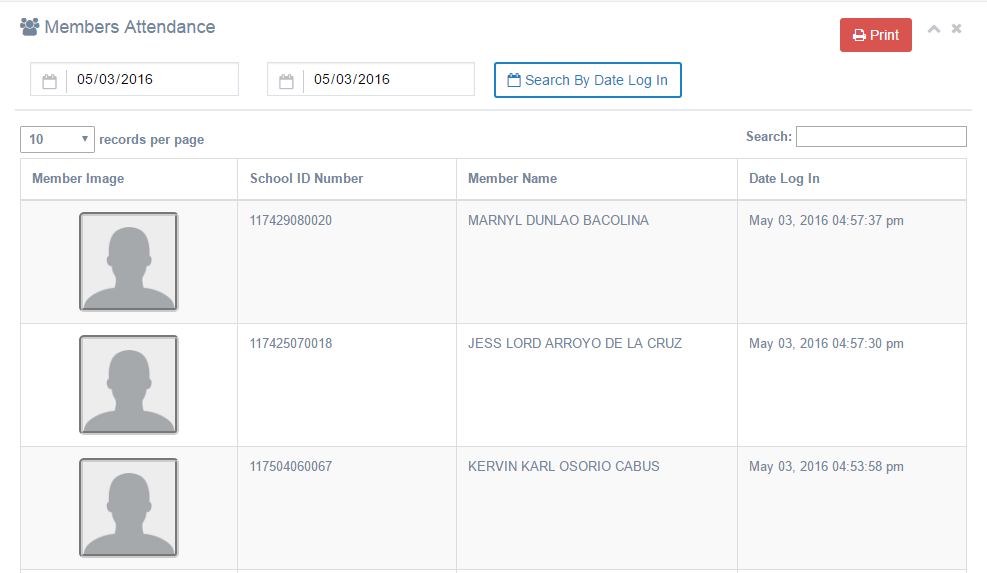
Kindly click the
"Download Code" for the full source code.
Share us your thoughts and comments below. Thank you so much for dropping by and reading this tutorial post. For more updates, don’t hesitate and feel free to visit this website more often and please share this with your friends or email me at
[email protected]. Practice Coding. Thank you very much.
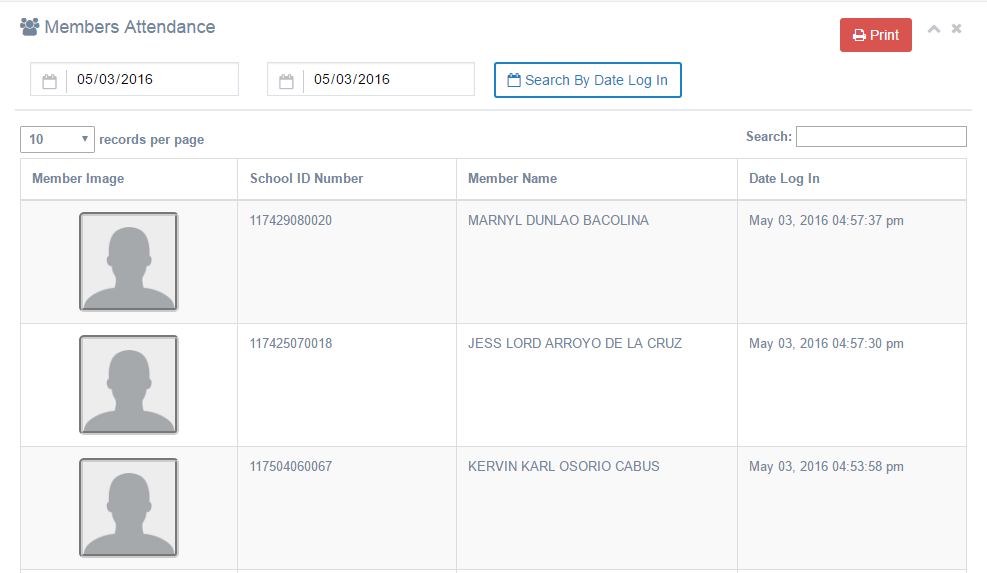 Kindly click the "Download Code" for the full source code.
Share us your thoughts and comments below. Thank you so much for dropping by and reading this tutorial post. For more updates, don’t hesitate and feel free to visit this website more often and please share this with your friends or email me at [email protected]. Practice Coding. Thank you very much.
Kindly click the "Download Code" for the full source code.
Share us your thoughts and comments below. Thank you so much for dropping by and reading this tutorial post. For more updates, don’t hesitate and feel free to visit this website more often and please share this with your friends or email me at [email protected]. Practice Coding. Thank you very much.