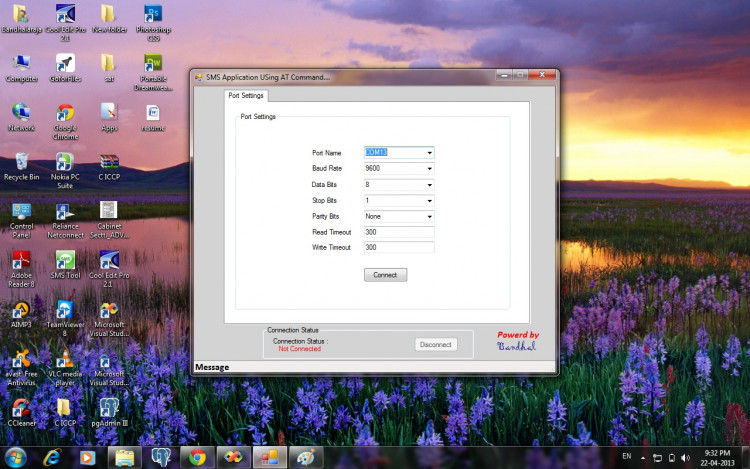Send SMS Using AT Command using Data Cable
Submitted by Bandhala Raja on Tuesday, April 23, 2013 - 00:12.
Language
Dear All find the attachment of Send SMS using At command Application ..
configuration procedure and requirement are given below ....
req: Any type of GSM mobile with SIm card
Data Card of that mobile phone and install driver files
Configuration Procedure : connect mobile phone with your PC using data card and view your mobile COM port ID ,COM ID if very important.
if your mobile COM port ID COM5 mean you will select COM6 in your application the click Connect for connect your mobile phone in your application....
Now start to send sms through our sms application .....
Need to send BULK sms using this application Please Contact Me....
Email: [email protected]
Facebook :https://www.facebook.com/bandhala.raja9
Note: Due to the size or complexity of this submission, the author has submitted it as a .zip file to shorten your download time. After downloading it, you will need a program like Winzip to decompress it.
Virus note: All files are scanned once-a-day by SourceCodester.com for viruses, but new viruses come out every day, so no prevention program can catch 100% of them.
FOR YOUR OWN SAFETY, PLEASE:
1. Re-scan downloaded files using your personal virus checker before using it.
2. NEVER, EVER run compiled files (.exe's, .ocx's, .dll's etc.)--only run source code.
Comments
accented character not show
Hi, just want to know on how i can include tilde (~) on the message?
it's now showing on the recipients message.
Thank you.