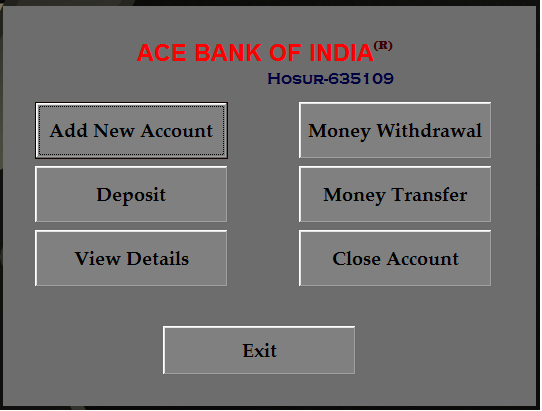Banking System
ACE Banking System
--------------------------
1.Add New Account
2.Withdraw
3.Deposit
4.Transfer Amount One Account to Another
5.Close Account
In that Main Form The Title ACE Bank of India (R)
Here Double Click the Word (R)
And Give An User Name:admin
Password :admin
You can see the Account list
--------------------------------------------
Example: User Account Given Below
Account No:10
Password: sps
-------------------------------------------
In Common user we can't see the Account List
By
Sivaraj.S
Note: Due to the size or complexity of this submission, the author has submitted it as a .zip file to shorten your download time. After downloading it, you will need a program like Winzip to decompress it.
Virus note: All files are scanned once-a-day by SourceCodester.com for viruses, but new viruses come out every day, so no prevention program can catch 100% of them.
FOR YOUR OWN SAFETY, PLEASE:
1. Re-scan downloaded files using your personal virus checker before using it.
2. NEVER, EVER run compiled files (.exe's, .ocx's, .dll's etc.)--only run source code.