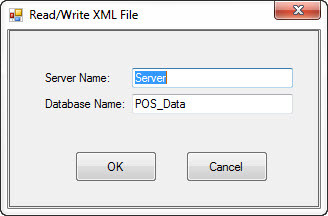How to Read and Write XML File using VB.NET
Submitted by admin on Thursday, May 3, 2012 - 20:14.
Language
In this example you’ll learn on how to read and write into XML file using VB.NET.
XML file is useful if you want to store simple data like storing database name and server information so that your application will remember what server and or database your program is connected in last session.
An example of storing your database and server info:
Where “server” is the name of your computer that run SQL Server and “name” is the name of your database.
- <?xml version="1.0"?>
- <database server="server" name="POS_Data">
- </database>
Note: Due to the size or complexity of this submission, the author has submitted it as a .zip file to shorten your download time. After downloading it, you will need a program like Winzip to decompress it.
Virus note: All files are scanned once-a-day by SourceCodester.com for viruses, but new viruses come out every day, so no prevention program can catch 100% of them.
FOR YOUR OWN SAFETY, PLEASE:
1. Re-scan downloaded files using your personal virus checker before using it.
2. NEVER, EVER run compiled files (.exe's, .ocx's, .dll's etc.)--only run source code.
Comments
@Admin,
@Admin,
thank you very much for this medium u are using to assist me. I have been able to develop a system with vb.net 2008 and ms access. The system is a stand alone but i want it toil run on LAN network. I also want to change the database to sql server database but i don't know how to begin. I have installed management studio 2005 but i don't know how to even create database and to make it run on networks. I will appreciate any useful material and assistance. God bless you,
Visit this tutorial on how to
Visit this tutorial on how to create a database in sql server 2005:
http://www.code-expert.com/2011/07/how-to-create-database-in-sql-server.html