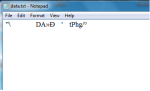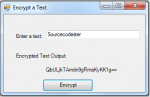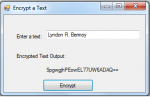Encrypt & Decrypt a String Program in Python with Source Code
Encrypt & Decrypt a String Program in Python with Source Code - An encryptor and decryptor program created using the tkinter library in Python. This program accurately converts a string into ASCII code to ensure the protection of characters. Python Source Code.
- Read more about Encrypt & Decrypt a String Program in Python with Source Code
- 1 comment
- Log in or register to post comments
- 1374 views