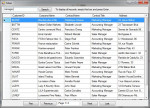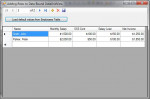Paging DataGridView in Windows Forms Applications
The source code included in the zip file allows you to page DataGridView control in Windows Forms application. I just found the code in the internet and modify some few lines to fix some bugs on navigation an empty table. Additionally, I added a search box to search common fields like CompanyName, ContactTitle, etc. The code is written in VB.NET, but you can convert it easily using this tool
- Read more about Paging DataGridView in Windows Forms Applications
- 1 comment
- Log in or register to post comments
- 1899 views