10 Most Common Coding Errors App Developers Make
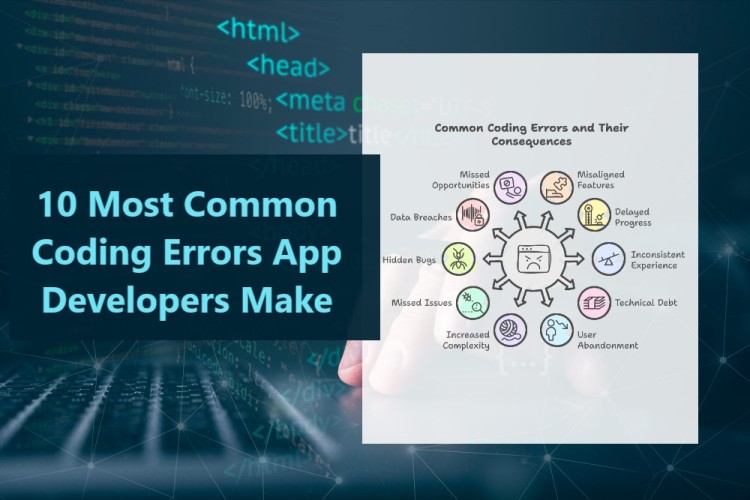
What causes an app to fall apart after launch? It’s rarely just bad luck. In most cases, coding errors stack up during development—quietly at first, then all at once. Missed logic, clumsy architecture, and rushed fixes all lead to poor performance, crashes, and user drop-off. This happens more often than many teams admit. While mobile app development moves fast, skipping quality steps comes with a cost. One unnoticed programming mistake can break features, waste weeks of effort, or even get your app removed from the store. In this guide, we’ll highlight the most common coding errors app developers make—and show how to avoid them before they derail your next release.
What causes most coding errors in mobile app development?
Most coding errors in mobile app development begin with rushed planning and weak collaboration. Teams that skip research or fail to align on clear requirements often build features that don’t match user needs or business goals. When changes happen mid-sprint, developers patch the code quickly to stay on schedule, which introduces logic gaps, poor error handling, and regressions. According to a report by the Consortium for IT Software Quality, poor software quality cost US organizations over $2.08 trillion in 2020, with 45% of that linked to legacy system issues and defective software releases.
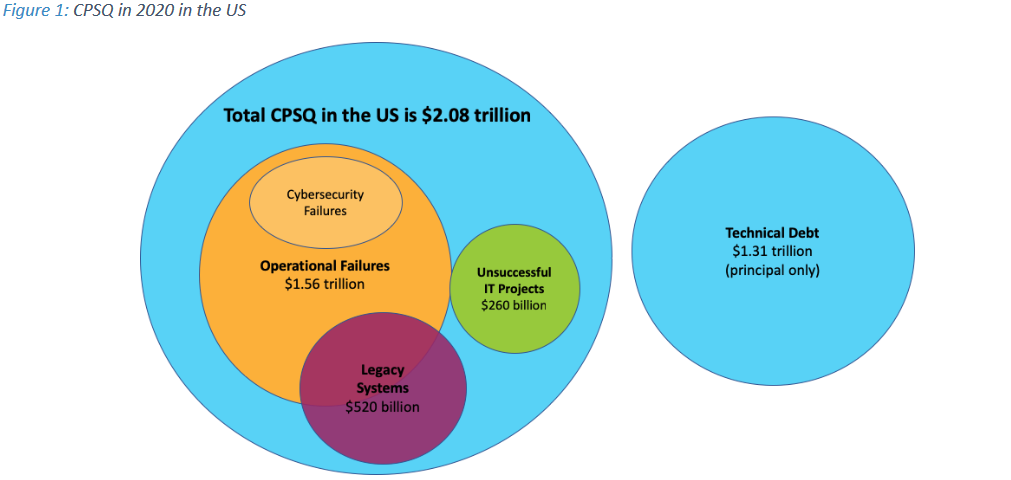
Source: Consortium for IT Software Quality Report
Mobile apps also add layers of complexity—fragmented devices, OS versions, and hardware differences demand extra care. Developers often test only on simulators or miss edge cases tied to performance, connectivity, or sensors. Tools and environments also vary across teams, and without consistent practices or automation, basic programming errors go undetected. Teams that adopt unified workflows, use real-device testing, and apply best iOS app development solutions gain better visibility and reduce the risk of missed bugs.
Top 10 common coding errors in software engineering
Not all coding errors in software engineering show up as red flags during development. Many slip in during early planning stages and evolve into flaws over time. These issues affect performance, security, and user satisfaction—especially in mobile app development. Here are ten of the most damaging mistakes developers make, based on patterns we've seen across real-world projects.
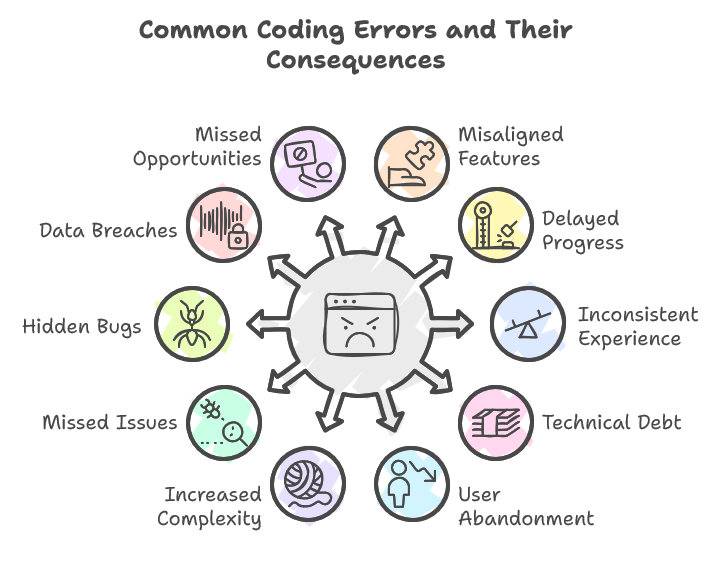
Source: napkin.ai
1. Poor research creates misaligned features
Many teams start development with only a rough idea instead of a validated problem. They build features on assumptions or internal preferences, not on user behavior or market signals, and the result is an app that feels bloated, confusing, or irrelevant. When teams skip research, they create downstream coding errors—developers craft edge cases no one uses or optimize parts of the app that fail to support user goals. Competitive analysis, user interviews, and product-discovery workshops align the roadmap with real needs. Without that foundation, teams write polished code that answers the wrong problem.
2. Full feature sets replace the minimum viable product
Teams that include every feature from day one usually stall progress. Large codebases stabilize slowly, hide more bugs, and delay real-world feedback. Without usage data, developers keep guessing and duplicate logic, add bloated classes, or leave dead code. An MVP narrows the target and supports one clear goal, then grows on a solid base once new needs emerge. Many successful products originated under tight constraints and retained the cleanest, most stable designs. Teams that rely on custom Android app development solutions can focus development around core functionality first and avoid common errors that come from trying to solve every problem at once.
3. Single-platform focus reduces growth
A project that ships only on Android or iOS gathers early test data yet creates future friction. Maintaining two native codebases invites inconsistent features, unequal performance, and duplicated bugs. One-platform teams widen the gap with every sprint. Cross-platform frameworks—React Native or Flutter—deliver both versions from a shared codebase, cut complexity, accelerate releases, and preserve a consistent user experience.
4. Rigid architecture blocks future updates
Hardcoded decisions, poor separation of logic, and absent modularity create technical debt. Any change—even a minor adjustment—risks breaking unrelated features. Release cycles slow, and each iteration carries greater danger. Inflexible patterns such as tightly coupled components, global state misuse, or outdated dependencies sit at the heart of many coding errors. A maintainable architecture with clear interfaces, reusable modules, and scalable data flows supports faster development and limits regressions. Flexibility keeps the codebase stable while the product evolves.
5. Performance issues affect user retention
Users abandon slow apps. A two-second delay in loading screens or UI transitions damages perceived quality. Developers frequently underestimate the harm from unoptimized assets, blocking calls, or inefficient rendering logic. Performance flaws rarely trigger automated tests, yet they degrade the experience. Profiling tools and load tests expose slow paths early. Prompt fixes improve engagement, smooth animations, and review scores—especially on lower-end devices where inefficiencies matter most.
6. Complex code increases the chance of errors
Overly clever abstractions, deep nesting, and inconsistent naming make the codebase hard to read. New contributors proceed slowly and overlook subtle bugs. Developers often introduce complexity by abstracting too early or choosing patterns few teammates understand. Such patterns hide bugs instead of eliminating them. Readable code remains testable, predictable, and easy to debug. Strong naming, straightforward control flow, and small, reusable functions keep teams agile and reduce time spent deciphering old logic.
7. Limited testing causes missed issues
Teams that skip tests or cover only the happy path invite failure. Emulators never match every real-world scenario, and key cases differ across devices, OS versions, and networks. Untested assumptions about input validation or state handling lead to serious errors in production, producing bad UX and negative reviews. A complete strategy combines unit, integration, regression, and device-specific tests. Broad coverage prevents unwelcome surprises after launch.
8. Missing crash logs hides bugs
An app that crashes without sending detailed logs leaves the team blind. Bugs may persist for weeks while users quietly churn. Crashlytics, Sentry, and Bugsnag capture runtime exceptions together with device and user-flow context. With those logs in hand, the team prioritizes actual issues and resolves them quickly. Visibility, not guesswork, drives reliable software.
9. Weak security exposes sensitive data
Poor security practices cause severe consequences—data breaches, app bans, and legal penalties. Common mistakes include password storage without encryption, exposure of private API keys in code, and complete omission of authentication. These errors leave key entry points unguarded. Even apps without financial data may hold personal information, which users expect to remain private. Teams reduce risk when they follow secure coding guidelines, apply encryption standards, and conduct regular security audits. Treat security as a core feature, not an afterthought, to build trust and avoid irreversible damage.
10. User feedback receives too little attention
After release, some teams stop listening. They assume the job is done and miss the chance to improve based on real-world usage. Reviews, support tickets, and app store ratings provide a clear signal of what users need. Ignoring that feedback leads to churn, missed opportunities, and repeated mistakes in future updates. Treating feedback as a source of truth helps product managers and developers focus on the right fixes. Instead of reacting only to crashes, teams can refine UX decisions, prioritize improvements, and build loyalty over time. This approach becomes especially important for teams that develop a fintech app like Revolut, where trust, performance, and constant improvement directly impact user retention and reputation.
These ten issues represent patterns that appear again and again in failed or underperforming apps. They don’t stem from a single language or framework—they come from rushed decisions, unvalidated assumptions, and lack of discipline. To avoid these common coding errors you need focus, planning, and clear communication between everyone involved in software engineering. Teams that address these areas build stronger products—and spend less time fixing what didn’t need to go wrong in the first place.
How to reduce programming mistakes
Every team makes errors in programming—but smart teams build habits that prevent the same ones from happening twice. Programming mistakes often slip in when codebases grow, deadlines shrink, or teams rely too much on shortcuts. The goal isn’t to eliminate all errors. It’s to reduce how often they appear, how far they spread, and how hard they are to fix.
- Define clear requirements. Document each feature’s goals and flow. Align product, design, and development teams early.
- Write modular code. Keep functions small, avoid duplication, and follow naming conventions. Modular systems are easier to test and maintain.
- Test throughout development. Combine automated tests with manual testing on real devices. Cover edge cases, not just ideal flows.
- Use peer reviews. Code reviews catch logic flaws, improve readability, and support team knowledge sharing.
- Automate quality checks. Apply static analysis tools, linters, and CI pipelines to catch mistakes before release.
- Monitor feedback post-launch. Use crash reports, analytics, and user reviews to detect problems early and prioritise real fixes.
Teams avoid code mistakes by improving habits, not by adding extra tools. Small adjustments in how they write, review, and test code raise stability and speed. Clear structure, shared responsibility, and early feedback keep software scalable and durable. In mobile development, such practices shift teams and let apps grow without losing quality.
Conclusion
Code errors rarely appear as broken syntax or failed builds. In mobile app projects, most problems start with rushed plans, unclear goals, or short-term fixes. These patterns surface everywhere—bloated codebases, poor performance, missed edge cases, and apps that stop evolving. Teams that keep their processes tight and keep feedback loops short avoid these traps more often than not. Mobile platforms shift quickly. Strong development teams adapt fast, keep code maintainable, and treat mistakes as signals rather than setbacks. In a crowded market, such discipline decides whether an app fades quietly or grows steadily.
FAQ
What are the most common mobile app development mistakes?
Logic flaws, improper input handling, duplicated code, hardcoded values, and poor error management rank among the most common coding errors. These issues usually result from unclear requirements, poor testing practices, or rushed development cycles. Over time, they create fragile code that breaks easily and becomes harder to maintain.
How can I fix performance problems in my app?
Check for large assets, inefficient API calls, and slow UI components. Use profiling tools to measure rendering and memory usage. Streamlining animations, compressing media, and breaking down large components into smaller units often improves responsiveness quickly. What makes security a weak point in app development? Common programming errors like hardcoded secrets, lack of input validation, and skipped encryption create serious vulnerabilities. These mistakes happen when teams treat security as an afterthought rather than a core requirement. Regular audits and secure design patterns help protect both the app and its users from preventable breaches.
In the ever-evolving…
In the ever-evolving landscape of app development, even seasoned developers can stumble upon common pitfalls. A minor typo can lead to major malfunctions, and overlooking user experience often spells disaster. As the tech world marches forward, understanding these frequent coding errors is essential. I remember a time when I was debugging an app, and a misplaced comma caused the entire functionality to fail. It felt like playing the Slope Game while trying to maintain balance!
When app developers create…
When app developers create software, they often encounter common pitfalls that can hinder their projects. From overlooking user experience to neglecting testing phases, these mistakes can be costly. Understanding and avoiding these errors is crucial for delivering successful applications. Just like mastering the game Slope requires practice and strategy, developers must refine their skills to navigate the coding landscape effectively.
