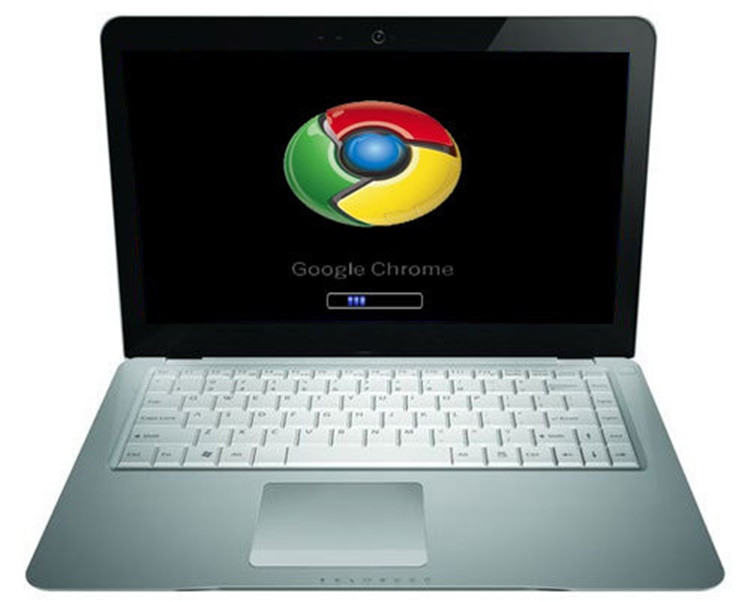Previously, there were talks that Google is bringing Linux apps support on Chrome OS. Undeniably, it is a good news to many developers as its realization brings lots of advantages that make tasks easier and more convenient. It seems that the talks are really coming true now.
Google's Project Crostini Unveiled
Based on a recent article by Ryan Daws on Developer, the Project Crostini is the codename for the project that will bring Linux apps to Chrome OS. Developer is starting to spot hints as the technology giant holds annual conferences. However, the UI elements have yet to be discussed.
According to Daws, while there is a possibility that Google will come up with its own theme, it seems to appear the people behind the Project Crostini is on the take of having the 'Adapta' theme for Linux.
What are the advantages if Chrome OS will support Linux apps?
- Android Studio, GitHub's Atom text editor, and other apps can be utilized without hassles paving the way for more options on the side of the developers.
- Through the Material Design-Inspired GTK theme, developers can use the Linux toolkit as it can work with the Chrome OS native apps.
- Developers save time and energy as they don't anymore have to boot Linux on their device.
How to get Crostini working on your Pixelbook?
To get Crostini working on your Pixelbook, you may following the
instructions below. For other devices, a support may be provided soon.
- Switch to the Dev Channel by typing "chrome://help" in the URL bar
- Click on "Detailed Build Information"
- Click on "Change Channel" and select "Dev Channel"
- Restart your Chromebook after the OS update
- Proceed to GitHub
What can you say about it? Feel free to drop your comments below. Thank you for reading this article. You may read more blog posts here in sourcecodester.com.