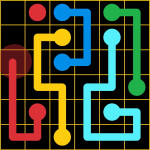Free Flow Game For Android
In this game, the player is tasked to connect all the matching colors with the pipe. It can be done by pressing a certain color and then holding it while dragging it to its matching color. There is one ultimate goal – to connect all the matching colors without the pipes intersecting or overlapping with each other.
This game which is perfect for everyone who loves tricky puzzles is also perfect for someone like you who wants to level up his programming skills. Studying its code will surely give your programming skills a big leap.
- Read more about Free Flow Game For Android
- 2 comments
- Log in or register to post comments
- 2575 views