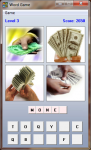Selection Formula on Visual Basic .NET
How to make a report with Visual Basic .NET?
Download Source Code and Tutorial simple Report with Selection Formula on VB .NET
- Read more about Selection Formula on Visual Basic .NET
- Log in or register to post comments
- 101 views