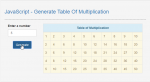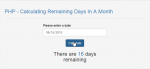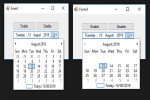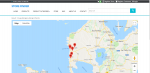JavaScript - Generate Table Of Multiplication
Learn on how to create a Generate Table Of Multiplication using JavaScript. A basic JavaScript script technique that generate a multiplication table. This is useful to student that takes math subject that find hard in multiplying numbers.
- Read more about JavaScript - Generate Table Of Multiplication
- Log in or register to post comments
- 726 views