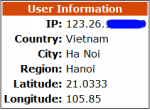MySQL Stored Procedure Builder v1.0
Database toolkit for easy creation of stored procedures. (INSERT,UPDATE,DELETE,SELECT) Powered by: DaceraSoft Solutions Happy Coding!!! :) Email: [email protected] Contact: +639182397176 NOTE: This tool only works in tables with primary key
- Read more about MySQL Stored Procedure Builder v1.0
- Log in or register to post comments
- 260 views