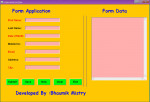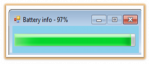Button With ASCII Character Using CSS3
Good Day!!! In this tutorial, we are going to learn How To Make Button With ASCII Character Using CSS3. You can used it for the admin panel which is the add, edit, delete, save and mail. In this project we are not using Glyphicons of Bootsrap, Icon or Image instead we will use ASCII Character Using CSS3. It will display the corresponding symbol. Directions: For Button - Design .btn_style { display
- Read more about Button With ASCII Character Using CSS3
- Log in or register to post comments
- 217 views