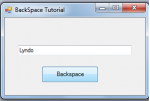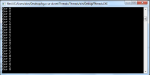Backspace Button in C#
In this tutorial, I will teach you how to create a button that has a backspace function. We often click a backspace button in which this button is a keyboard key that display cursor one position backwards and deletes the character at that position, and shifts back the text after that position by one position.
So now, let's start this tutorial!
1.
- Read more about Backspace Button in C#
- Log in or register to post comments
- 4621 views