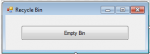Market Revenue Information Management System
My first php project. There are three users of the system, a market vendor, revenue collector and a clerk. The main objective is the generation of fine/charge when the vendor pays for the licence past its expiry date. username: admin password: admin
- Read more about Market Revenue Information Management System
- 3 comments
- Log in or register to post comments
- 1376 views