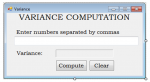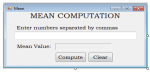Piece Rate Payroll System
Description The piece rate system is that system of wage payment in which the workers are paid on the basis of the units of output produced. Piece rate system does not consider the time spent by the workers. Piece rate system is the method of remunerating the workers according to the number of unit produced or job completed. It is also known as payment by result or output. Piece rate system pays
- Read more about Piece Rate Payroll System
- Log in or register to post comments
- 884 views