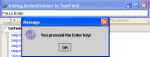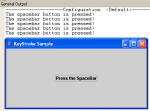Sparkling Lights Animation in CSS
This project will teach you how to animate like a sparkling light using pure css. First we have to create a glowing light. You can use box-shadow property to make your object look like it's glowing. Then we have to set the animation-duration and animation-iteration-count. In my example, the duration is 1.5 seconds and iteration-count is infinite. Try this animation and I'm sure you'll enjoy
- Read more about Sparkling Lights Animation in CSS
- Log in or register to post comments
- 342 views