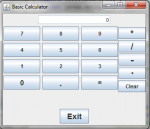How To Make Special Icons Using HTML/CSS
In this project you are going to learn how to display/arrange social sharing icons using HTML/CSS. You can use this as your buttons to your Websites.
- Read more about How To Make Special Icons Using HTML/CSS
- 1 comment
- Log in or register to post comments
- 158 views