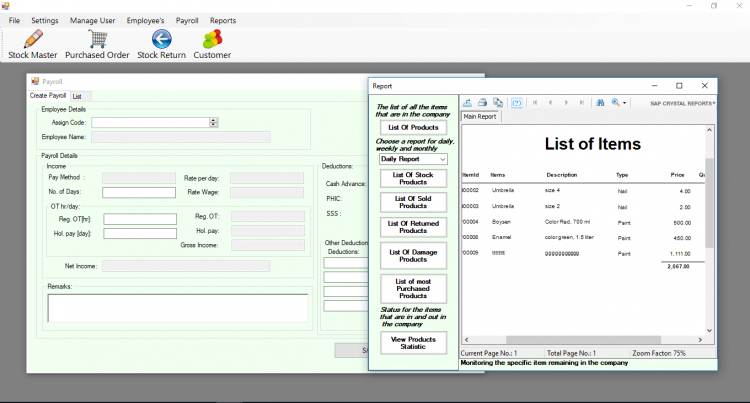Inventory with Payroll System in VB.Net and MySQL Database with Source Code
The Inventory with Payroll System is an automated system that provides great advantages to businesses or companies because this system will easily calculate employees’ salaries and other deductions quickly. This system has also the ability to deliver accurate inventory and can create payroll calculations within a few minutes and at the same time can generate a payslip. This is way better than a manual system that is very time consuming compared to this automated system that can help you manage and pay your employees’ salaries accurately without a hassle.
Features
- Manage Stocks
- Manage Customer Orders
- Manage Returned Customer Orders
- Manage Customer
- Manage Employee’s
- Manage Payroll
- Manage Settings
- Manage Users
- Inventory Reports
- Generates Payslip
- Login and Logout
How to Run
System Requirements
Setup
- Download and Extract the source code zip file.
- Locate the "db_inventorypayrol.sql" file in the extracted source code folder.
- Open XAMPP Control Panel and start "MySQL". If you want to use the PHPMyAdmin to manage the database, start the "Apache" also.
- Create a database naming "db_invetorypayrol" and Import the SQL file.
- Open the "SalesAndInventorySystemII.sln" file with your Microsoft Visual Studio Software.
- Press the "F5" key on your keyboard.
Admin Access:
Username: admin
Password: admin
That's it, you can now explore the system features and functionalities. I hope this project will help you with what you are looking for.
Enjoy :)
For any questions about this article. You can contact me @
Email – [email protected]
Mobile No. – 09305235027 – TNT
Or feel free to comment below.
Note: Due to the size or complexity of this submission, the author has submitted it as a .zip file to shorten your download time. After downloading it, you will need a program like Winzip to decompress it.
Virus note: All files are scanned once-a-day by SourceCodester.com for viruses, but new viruses come out every day, so no prevention program can catch 100% of them.
FOR YOUR OWN SAFETY, PLEASE:
1. Re-scan downloaded files using your personal virus checker before using it.
2. NEVER, EVER run compiled files (.exe's, .ocx's, .dll's etc.)--only run source code.