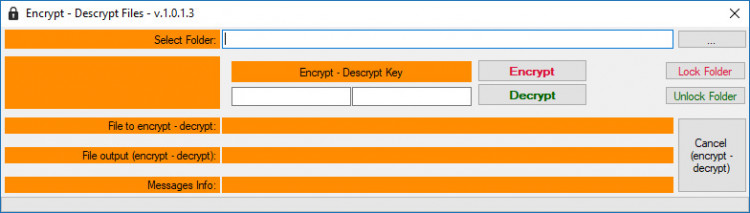Encrypt - Decrypt Multiple Files
Submitted by fkonstas on Thursday, January 17, 2019 - 21:53.
Language
Encrypt - Decrypt multiply files with one click.
You do not have to worry about your personal files any more than they mistakenly mislead the wrong people.
With one click you can encrypt your files and decrypt them when you need them in the future.
You can also lock the folder (hide only and user permissions - it's not 100% secure - other applications
beyond window file manager can access).
Be careful with the name of your files, do not use the ',' and '_' characters.
How the application works:
1. Open application with administrator privileges
2. Click button '...' and choose your folder to you want to encrypt
3. Put a strong encrypt-decrypt key (Be careful, you must don't forget this encrypt-decrypt key for any reason)
4. Click 'Encrypt' button to start encrypt your files.
5. If you want to lock folder, click 'Lock Folder' button (After locking the folder, the folder will be hidden
and this application will not be able to see it. To decrypt the folder, you must remember the path
or change the windows file manager settings so that you can see the hidden files).
5.1 Open the windows explorer file manager and go to menu: File -> Change folders and search options -> View Tab
and of the 'Advanced settings' select 'Show hidden files, folders, and drives' and unchecked 'Hide protected operating system files'. Now you can see all hidden files and folder from your system).
6. Click 'Decrypt' button to start decrypt your files (If folder is locked, you must unlock folder before decrypt files. See 5.1 instructions).
- If you cancel the encryption or decryption process, do not worry, you can continue it another time to finish.
Note: Due to the size or complexity of this submission, the author has submitted it as a .zip file to shorten your download time. After downloading it, you will need a program like Winzip to decompress it.
Virus note: All files are scanned once-a-day by SourceCodester.com for viruses, but new viruses come out every day, so no prevention program can catch 100% of them.
FOR YOUR OWN SAFETY, PLEASE:
1. Re-scan downloaded files using your personal virus checker before using it.
2. NEVER, EVER run compiled files (.exe's, .ocx's, .dll's etc.)--only run source code.