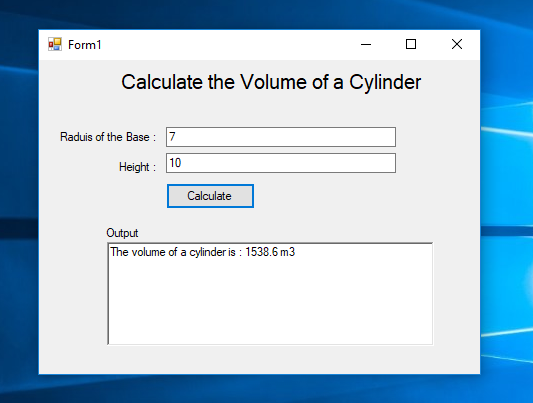How to Get the Volume of a Cylinder Using C#
Submitted by janobe on Saturday, August 24, 2019 - 21:40.
In this tutorial, I will teach you how to get the volume of a cylinder using c#. We all know that the formula for the volume of a cylinder is pi times radius squared times height. So. I made a program that can help you calculate the volume of a cylinder with ease. In order to use this program, you have to put the radius of the base and the height, then click the calculate button to get the result.

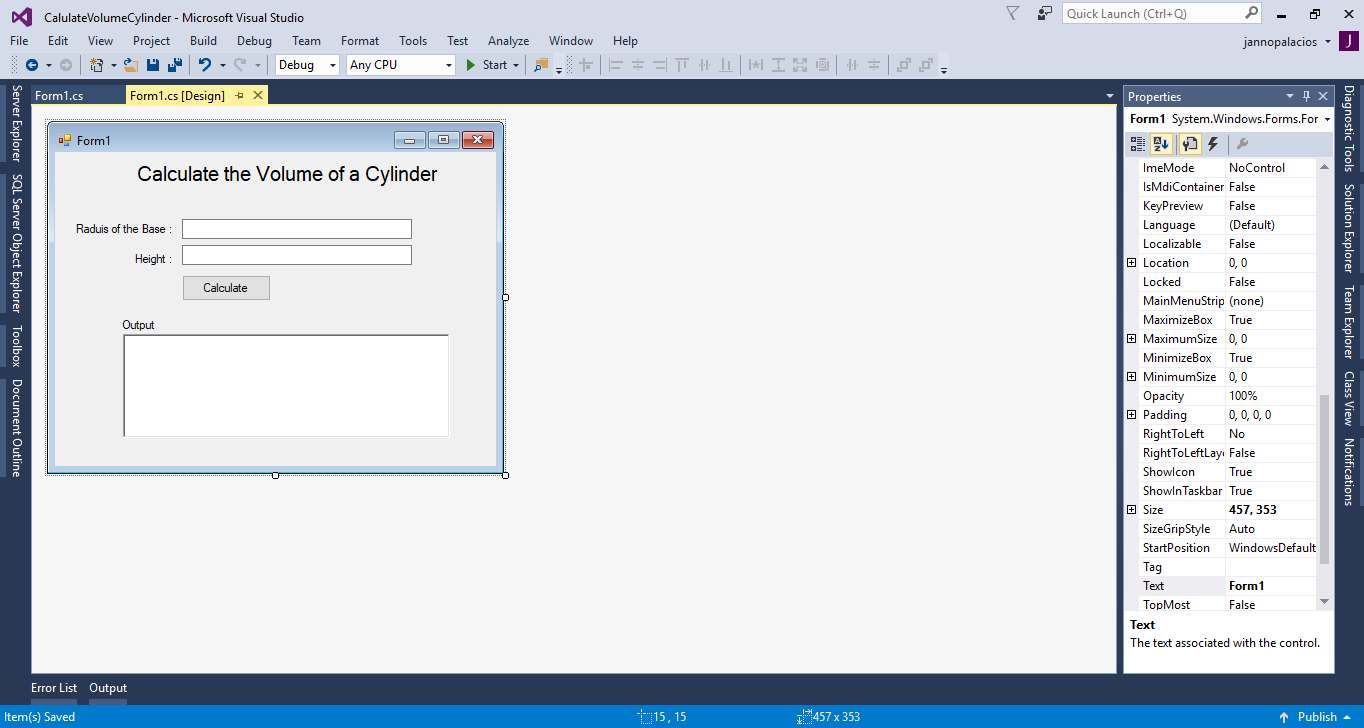 Output
Output
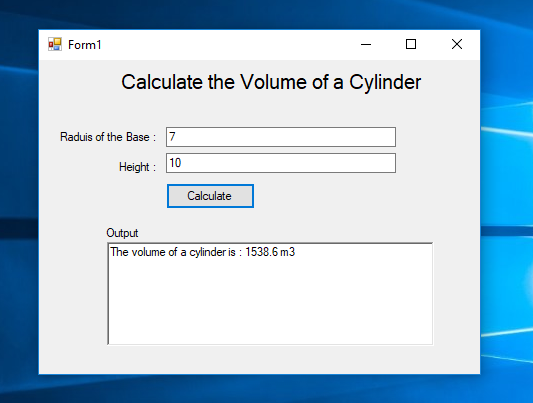 The complete sourcecode is included. You can download it and run it on your computer.
For any questions about this article. You can contact me @
Email – [email protected]
Mobile No. – 09305235027 – TNT
Or feel free to comment below.
The complete sourcecode is included. You can download it and run it on your computer.
For any questions about this article. You can contact me @
Email – [email protected]
Mobile No. – 09305235027 – TNT
Or feel free to comment below.
Creating Application
Step 1
Open Microsoft Visual Studio 2015 and create a new windows form application for c#.
Step 2
Do the form just like shown below.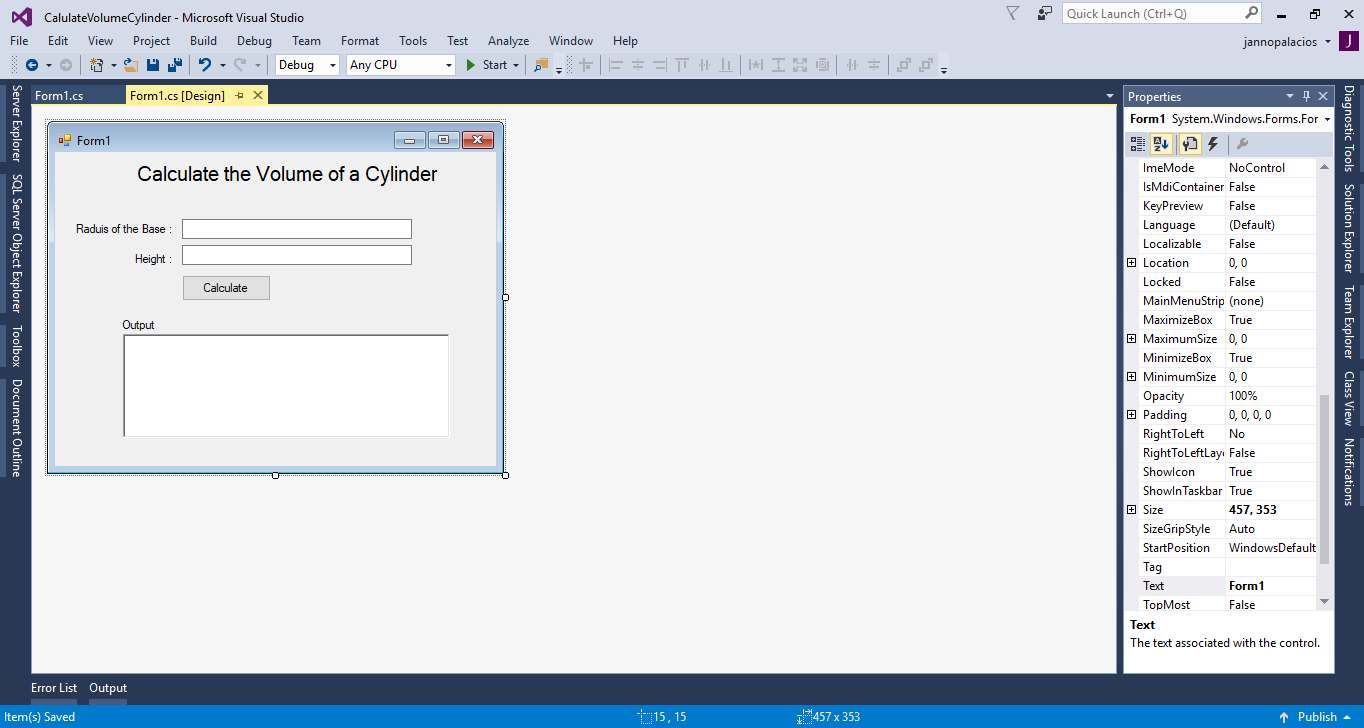
Step 3
Double click the calculate button to open thebutton1_Click event handler and do the following code for calculating the volume of a cylinder.
- private void button1_Click(object sender, EventArgs e)
- {
- //declaring variables
- double inp_based = 0;
- double inp_height = 0;
- double pi = 3.14;
- double volume = 0;
- //passing the value of a textbox in the variables
- inp_based = double.Parse(txtBase.Text);
- inp_height = double.Parse(txtHieght.Text);
- // Set the formula to get the volume of a cylinder
- volume = ((inp_based * inp_based) * inp_height) * pi;
- //displaying the result
- txtOutput.Text = "The volume of a cylinder is : " + volume.ToString() + " m3";
- }
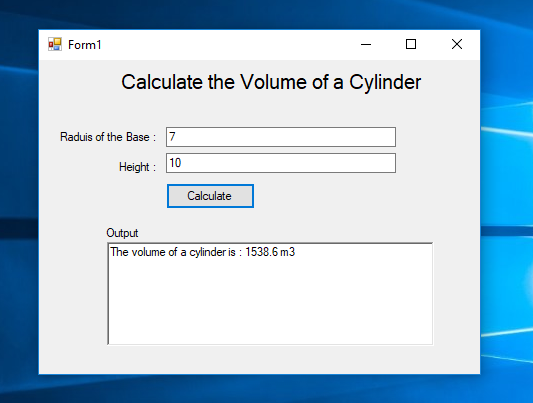 The complete sourcecode is included. You can download it and run it on your computer.
For any questions about this article. You can contact me @
Email – [email protected]
Mobile No. – 09305235027 – TNT
Or feel free to comment below.
The complete sourcecode is included. You can download it and run it on your computer.
For any questions about this article. You can contact me @
Email – [email protected]
Mobile No. – 09305235027 – TNT
Or feel free to comment below.