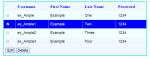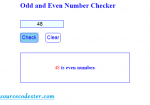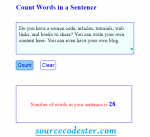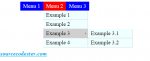How To Create Contact Form Using PHP
Related Code: User Registration Form Using PHP
In this tutorial, we are going to learn on How To Create Contact Form Using PHP. We have a contact form in the example below for the user to send their message, suggestions, questions, feedback, and clarifications about your work or your website.
We have three fields as full name, email, and message in our contact form.
- Read more about How To Create Contact Form Using PHP
- Log in or register to post comments
- 326 views