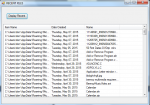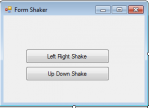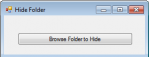Windows Blend Effect (Transparency) in VB.NET
This tutorial will teach you how to create a blend effect in your windows form or a transparency/opacity of the form using vb.net. This will use "user32" library of our computer system so that it will take effect.
Now, let's start this tutorial!
1. Let's start with creating a Windows Form Application for this tutorial by following the following steps in Microsoft Visual Studio: Go to File, click New Project, and choose Windows Application.
2. Create only a Form in your project. Insert also a Timer on it.
- Read more about Windows Blend Effect (Transparency) in VB.NET
- Log in or register to post comments
- 254 views