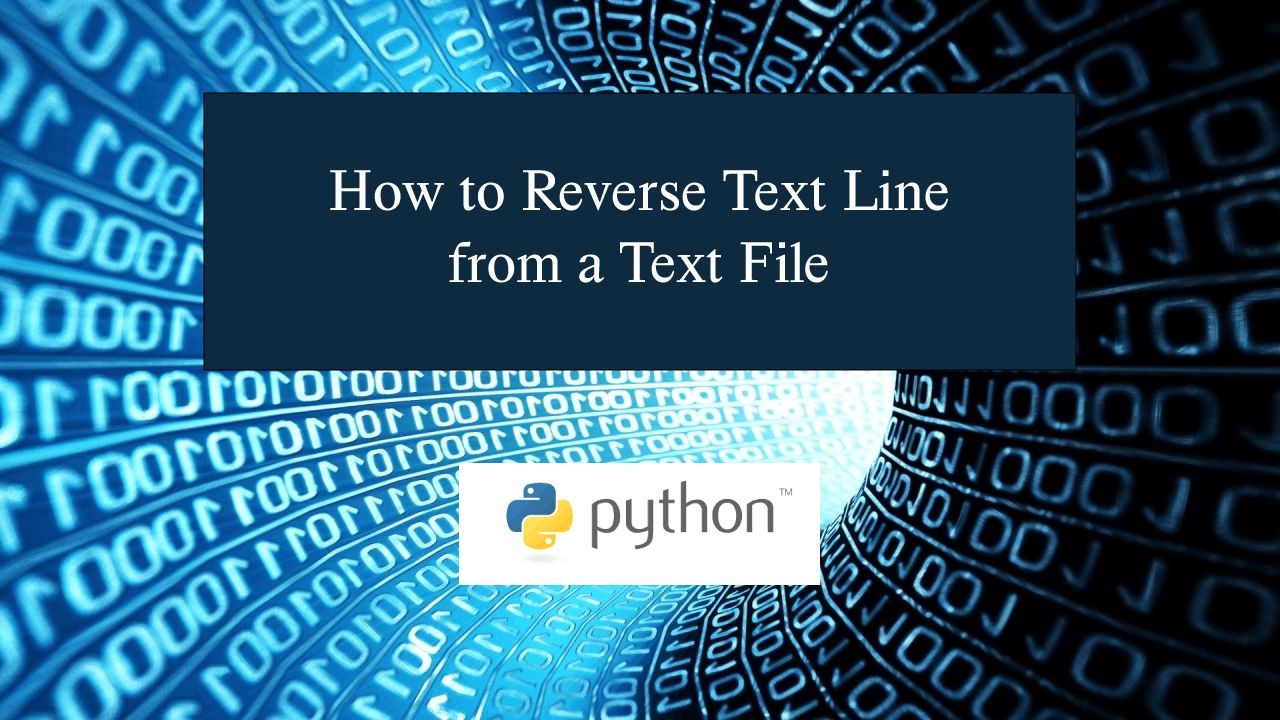How to Reverse Text Line from a Text File in Python
In this tutorial, we will learn how to program "How to Reverse Text Lines from a Text File in Python." We’ll explore how to reverse each line of text within a file. The objective is to safely and accurately reverse all the characters in each line of the text file. A sample program will be provided to demonstrate the coding process.
This topic is straightforward to understand. Just follow the instructions I provide, and you’ll be able to do it yourself with ease. The program I’ll show demonstrates the correct way to reverse character strings in a text file. I’ll also provide a simple and efficient method to achieve this. So, let’s start coding!
Getting Started:
First you will have to download & install the Python IDLE's, here's the link for the Integrated Development And Learning Environment for Python https://www.python.org/downloads/.
Creating Main Function
This is the main function of the application. The following code will display a simple GUI in terminal console that will display program. To do this, simply copy and paste these blocks of code into the IDLE text editor.- print("\n\n ================= Reverse Text Line from a Text File =================\n")
- print("\n>Successfully Reverse the Text Line!")
- f = open('sample.txt', 'r')
- lines = f.readlines()
- f.close()
- row = 0
- line = lines[row].split()
- Reversed = " ".join(line[::-1])
- lines.pop(row)
- lines.insert(row, Reversed)
- u = open('sample.txt', 'w')
- u.writelines(lines)
- u.close()
Output:
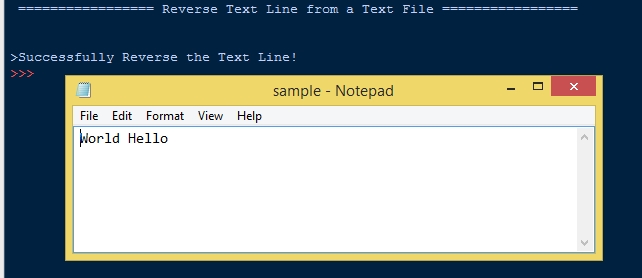
There you have it we successfully created How to Reverse Text Line from a Text File in Python. I hope that this simple tutorial help you to what you are looking for. For more updates and tutorials just kindly visit this site. Enjoy Coding!
More Tutorials for Python Language