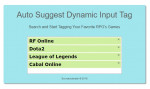Cross Fading Image Slideshow Carousel
In this simple tutorial, we are going to learn how to create Cross Fading Image Slideshow Carousel. We are going to use the jQuery plugin to create a cross-fading slideshow. This simple carousel created for a desktop web page that loops infinitely and it will automatically display the image through an HTML source code list of images with simple arrow navigation and numeric value pagination.
Check the LIVE DEMO.
- Read more about Cross Fading Image Slideshow Carousel
- Log in or register to post comments
- 198 views