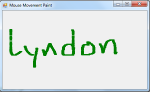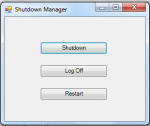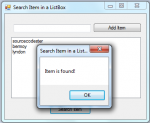Creating a Paint Program when Moving Mouse using C#
In this tutorial, i will teach you how to create a program that paints the form when clicking and moving the mouse using C#.
Now, let's start this tutorial!
1. Let's start with creating a Windows Form Application in C# for this tutorial by following the following steps in Microsoft Visual Studio: Go to File, click New Project, and choose Windows Application and name your program as Mouse Move Paint.
2. You don't have to design your interface because we will only focus on the mouse event.
3. Now put this code for your code module.
- Read more about Creating a Paint Program when Moving Mouse using C#
- Log in or register to post comments
- 281 views