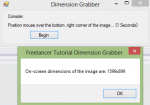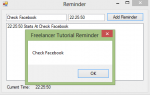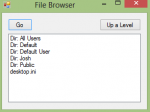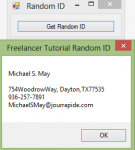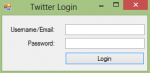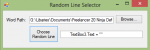How to Create a Local Revision Tool in Visual Basic
Introduction: Welcome to my tutorial on how to create a Revision Tool program in Visual Basic. Steps of Creation: Step 1: First we need to create a form with... button1 - add a new question and answer textbox1 - contain a new question textbox2 - contain a new answer textbox3 - contain answer to current question button2 - begin revision button3 - check answer label1 - contain current question. We
- Read more about How to Create a Local Revision Tool in Visual Basic
- Log in or register to post comments
- 77 views