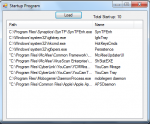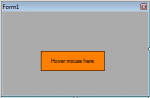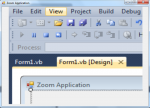Advanced Transportation Management System (VB.NET and SQL Server)
This project is written using VB.NET and Sql Server 2008 Express as back end... Main Features are: 1. Lorry Management 2. Customers Management 3. Employees Management 4. Income and Expenses Management 5. Advanced records searching Facility, Advanced reports. 6. System Logs,database backup and restore facility etc. Facility to work on many PC's using LAN. here u guys can watch demo of this project
- Read more about Advanced Transportation Management System (VB.NET and SQL Server)
- 9 comments
- Log in or register to post comments
- 4056 views