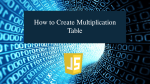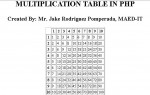Multiplication Table Generator Using HTML, CSS, JavaScript with Source Code
Welcome to the Multiplication Table Generator, an interactive web application designed to make learning multiplication engaging and effective. This modern tool combines clean design with powerful functionality to help students, teachers, and anyone looking to improve their math skills master multiplication tables through both visualization and practice. With its responsive interface and
- Read more about Multiplication Table Generator Using HTML, CSS, JavaScript with Source Code
- Log in or register to post comments
- 225 views