Java Point-of-Sale System for Tapsihan
This is a Point-of-Sale System for Tapsihan. Language: Java Database: MS Access This system features to have its own menu for foods like tapsilog, hamsilog, etc., drinks like softdrinks such as coke 8oz, 12oz, etc,., and extras like rice, tapa, logganiza because all of these are fixed in a Tapsihan. This system also covers to add all the desired order of the customer via clicking the images and
- Read more about Java Point-of-Sale System for Tapsihan
- 7 comments
- Log in or register to post comments
- 643 views



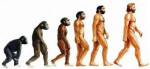
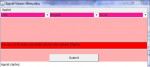
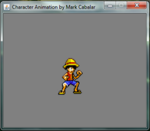


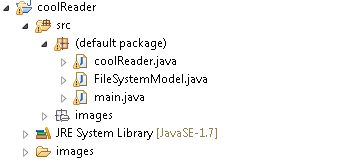 So, the project consists of 3 classes and a set of images, used to create some buttons.
Now,we wil speak about coolReader class. This class is the class, that has the full implementation of the GUI and event handling.
So, the project consists of 3 classes and a set of images, used to create some buttons.
Now,we wil speak about coolReader class. This class is the class, that has the full implementation of the GUI and event handling.
