Creating a Database in SQL Server and Connect it to Visual Studio
In this tutorial, I will teach you how to create a database in SQL Server using the Microsoft SQL Server 2008 and Connect this database in the Visual Studio 2010.
So, now let's start this tutorial!
1. Open the SQL Server Management Studio for the first step on creating a database.
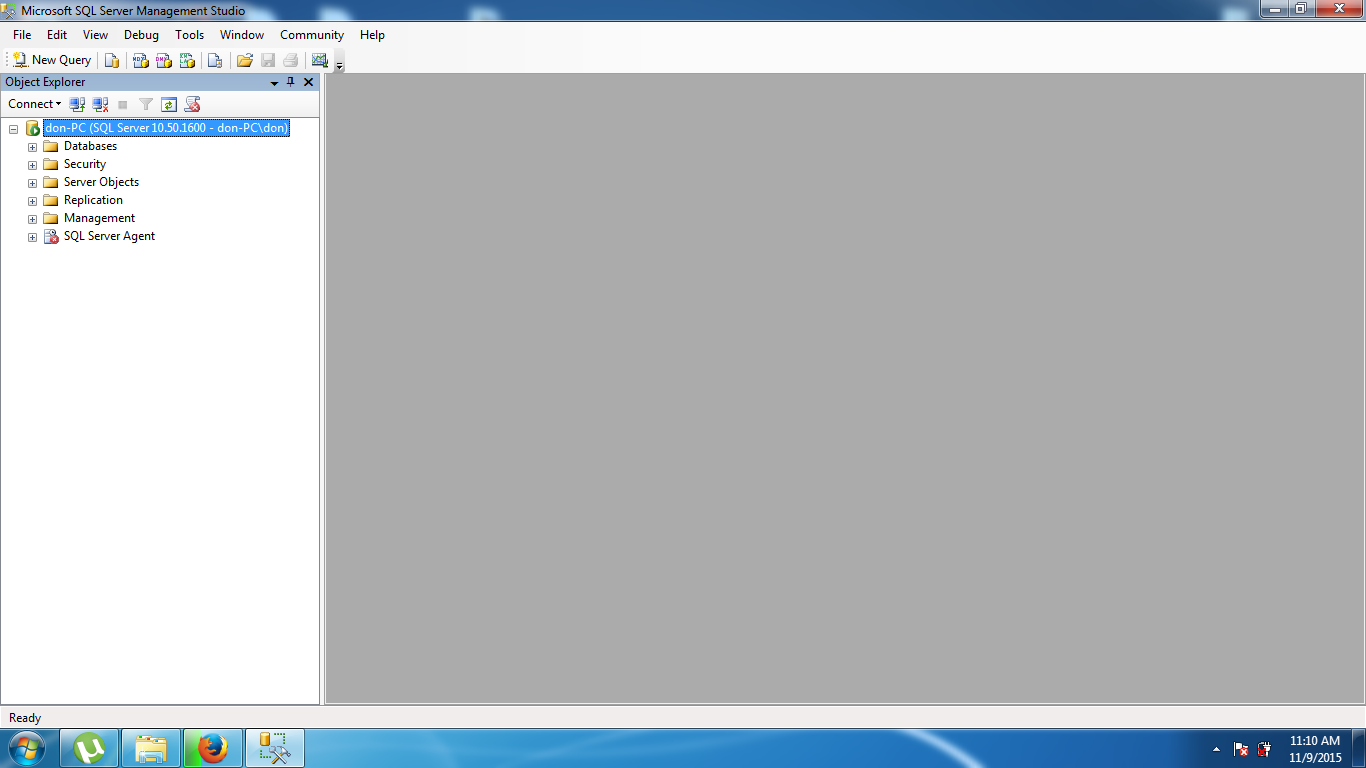 2. Right Click on the Database Folder and then click New Database.
2. Right Click on the Database Folder and then click New Database.
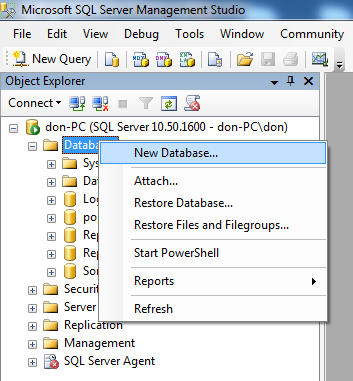 3. Create a database name, input a name on it.
3. Create a database name, input a name on it.
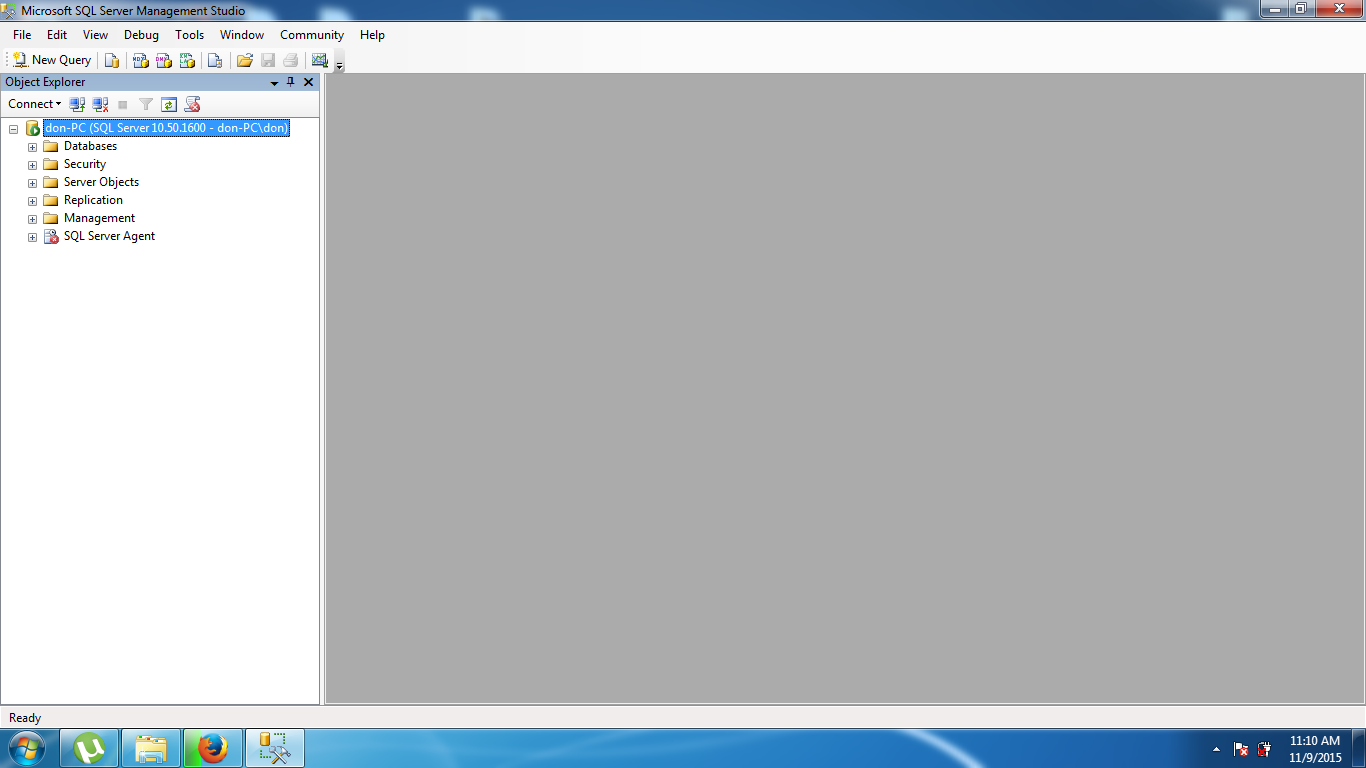 2. Right Click on the Database Folder and then click New Database.
2. Right Click on the Database Folder and then click New Database.
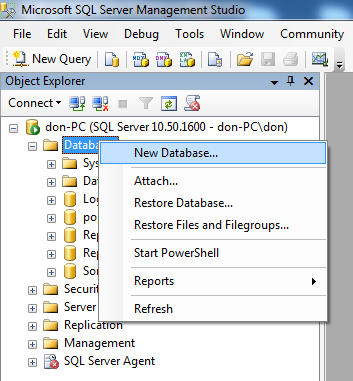 3. Create a database name, input a name on it.
3. Create a database name, input a name on it.- Read more about Creating a Database in SQL Server and Connect it to Visual Studio
- Log in or register to post comments
- 154 views

