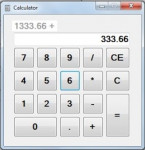Javascript Loan Amortization Calculator
Loan Amortization Calculator with source code in Javascript. See a working demo inside the zip file.
- Read more about Javascript Loan Amortization Calculator
- Log in or register to post comments
- 1875 views