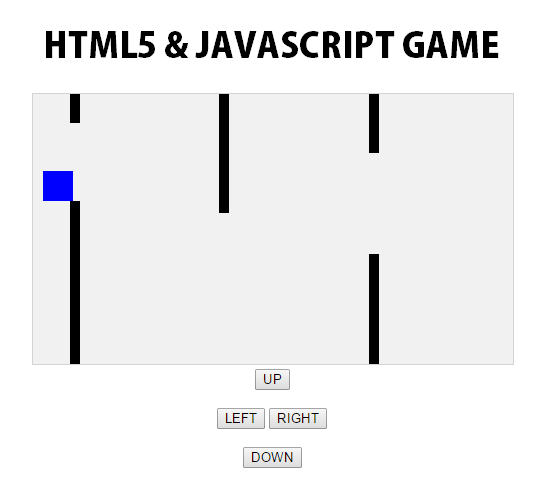Game using HTML and Javscript
Submitted by jaredgwapo on Tuesday, January 12, 2016 - 14:55.
Language
In this tutorial, I am going to teach you how to create a simple html5 game using javascript. Just follow the instructions below and download the source code.
INSTRUCTIONS
Creating our index.php
- <!DOCTYPE html>
- <html>
- <head>
- <meta name="viewport" content="width=device-width, initial-scale=1.0"/>
- <style>
- canvas {
- border:1px solid #d3d3d3;
- background-color: #f1f1f1;
- }
- </style>
- </head>
- <body onload="startGame()">
- <?php include('script.php') ?>
- <div style="text-align:center;width:480px;">
- </div>
- </body>
- </html>
Creating our javascript code and name it as script.php
- <script>
- var myGamePiece;
- var myObstacles = [];
- var mySound;
- function startGame() {
- myGamePiece = new component(30, 30, "blue", 10, 120);
- mySound = new sound("bounce.mp3");
- myGameArea.start();
- }
- var myGameArea = {
- canvas : document.createElement("canvas"),
- start : function() {
- this.canvas.width = 480;
- this.canvas.height = 270;
- this.context = this.canvas.getContext("2d");
- document.body.insertBefore(this.canvas, document.body.childNodes[0]);
- this.frameNo = 0;
- this.interval = setInterval(updateGameArea, 20);
- },
- stop : function() {
- clearInterval(this.interval);
- },
- clear : function() {
- this.context.clearRect(0, 0, this.canvas.width, this.canvas.height);
- }
- }
- function component(width, height, color, x, y) {
- this.width = width;
- this.height = height;
- this.speedX = 0;
- this.speedY = 0;
- this.x = x;
- this.y = y;
- this.update = function() {
- ctx = myGameArea.context;
- ctx.fillStyle = color;
- ctx.fillRect(this.x, this.y, this.width, this.height);
- }
- this.newPos = function() {
- this.x += this.speedX;
- this.y += this.speedY;
- }
- this.crashWith = function(otherobj) {
- var myleft = this.x;
- var myright = this.x + (this.width);
- var mytop = this.y;
- var mybottom = this.y + (this.height);
- var otherleft = otherobj.x;
- var otherright = otherobj.x + (otherobj.width);
- var othertop = otherobj.y;
- var otherbottom = otherobj.y + (otherobj.height);
- var crash = true;
- if ((mybottom < othertop) || (mytop > otherbottom) || (myright < otherleft) || (myleft > otherright)) {
- crash = false;
- }
- return crash;
- }
- }
- function updateGameArea() {
- var x, height, gap, minHeight, maxHeight, minGap, maxGap;
- for (i = 0; i < myObstacles.length; i += 1) {
- if (myGamePiece.crashWith(myObstacles[i])) {
- mySound.play();
- myGameArea.stop();
- return;
- }
- }
- myGameArea.clear();
- myGameArea.frameNo += 1;
- if (myGameArea.frameNo == 1 || everyinterval(150)) {
- x = myGameArea.canvas.width;
- minHeight = 20;
- maxHeight = 200;
- height = Math.floor(Math.random()*(maxHeight-minHeight+1)+minHeight);
- minGap = 50;
- maxGap = 200;
- gap = Math.floor(Math.random()*(maxGap-minGap+1)+minGap);
- myObstacles.push(new component(10, height, "black", x, 0));
- myObstacles.push(new component(10, x - height - gap, "black", x, height + gap));
- }
- for (i = 0; i < myObstacles.length; i += 1) {
- myObstacles[i].x -= 1;
- myObstacles[i].update();
- }
- myGamePiece.newPos();
- myGamePiece.update();
- }
- function sound(src) {
- this.sound = document.createElement("audio");
- this.sound.src = src;
- this.sound.setAttribute("preload", "auto");
- this.sound.setAttribute("controls", "none");
- this.sound.style.display = "none";
- document.body.appendChild(this.sound);
- this.play = function(){
- this.sound.play();
- }
- this.stop = function(){
- this.sound.pause();
- }
- }
- function everyinterval(n) {
- if ((myGameArea.frameNo / n) % 1 == 0) {return true;}
- return false;
- }
- function moveup() {
- myGamePiece.speedY = -1;
- }
- function movedown() {
- myGamePiece.speedY = 1;
- }
- function moveleft() {
- myGamePiece.speedX = -1;
- }
- function moveright() {
- myGamePiece.speedX = 1;
- }
- function clearmove() {
- myGamePiece.speedX = 0;
- myGamePiece.speedY = 0;
- }
- </script>
Note: Due to the size or complexity of this submission, the author has submitted it as a .zip file to shorten your download time. After downloading it, you will need a program like Winzip to decompress it.
Virus note: All files are scanned once-a-day by SourceCodester.com for viruses, but new viruses come out every day, so no prevention program can catch 100% of them.
FOR YOUR OWN SAFETY, PLEASE:
1. Re-scan downloaded files using your personal virus checker before using it.
2. NEVER, EVER run compiled files (.exe's, .ocx's, .dll's etc.)--only run source code.