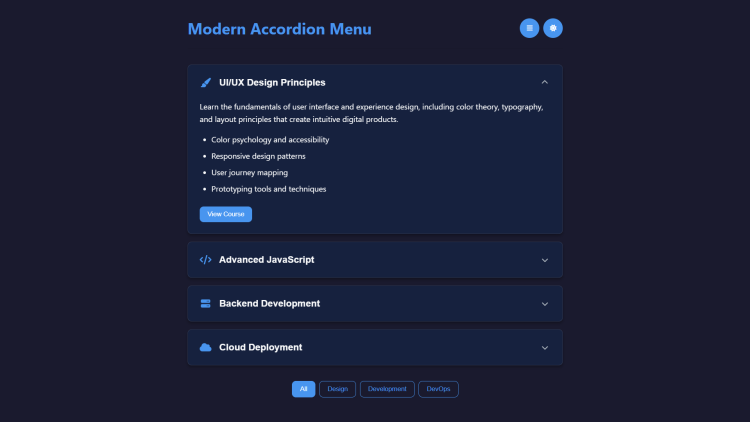Modern Accordion Menu Using HTML, CSS and JavaScript with Source Code
Welcome to the Modern Accordion Menu — a sleek, interactive web component designed to organize content beautifully! This lightweight yet powerful accordion system helps you present information in a clean, space-efficient way while delivering smooth animations and intuitive controls.
Built with pure HTML, CSS, and JavaScript, it's perfect for FAQs, product features, or any content that benefits from progressive disclosure.
Experience next-level interactivity with built-in dark mode, keyboard navigation, and category filtering! Our accordion menu combines modern design aesthetics with practical functionality, featuring responsive layouts, accessibility best practices, and localStorage persistence.
Whether you're a developer looking for a ready-to-use solution or a learner exploring UI components, this project offers both production-ready functionality and clear, customizable code to adapt to any project needs. The intuitive toggle system and visual feedback create a seamless user experience across all devices.
You may also check this simple HTML, CSS and JavaScript project:
- Speech Recognition Notes App
- Email Contacts Manager
- Random Name Picker
- Custom Video Player
- Browser-based Code Editor
Key Features:
✅ Smooth Animations — CSS transitions for fluid opening and closing effects
✅ Responsive Design — Works on all devices (mobile, tablet, desktop)
✅ Keyboard Accessible — Supports keyboard navigation (Enter/Space to toggle)
✅ Dark/Light Mode — Toggle between themes with localStorage persistence
✅ Filtering System — Filter accordion items by category
✅ Toggle All Button — Expand or collapse all sections at once
✅ Clean Modern UI — Card-based design with subtle shadows and icons
Technologies Used:
HTML5 — Semantic structure for accessibility
CSS3 — Flexbox, transitions, and custom properties (variables)
JavaScript (ES6+) — DOM manipulation, event handling, localStorage
Font Awesome — Icons for better visual cues
How to Use:
Basic Interactions
Click on any accordion header to expand/collapse content.
Use the Toggle All button to expand/collapse all sections.
Switch between Dark/Light Mode using the theme toggle.
Filter items by clicking category buttons (e.g., Design, Development, DevOps).
Keyboard Navigation
Tab to navigate between accordion headers.
Enter or Space to toggle sections.
Arrow Up/Down to move between items.
Customization
Modify colors in the
:rootCSS variables.Adjust animation speed with the
--transition-speedvariable.Add more accordion items by duplicating the
.accordion-itemstructure.
Sample Screenshots of the Project
Light Mode
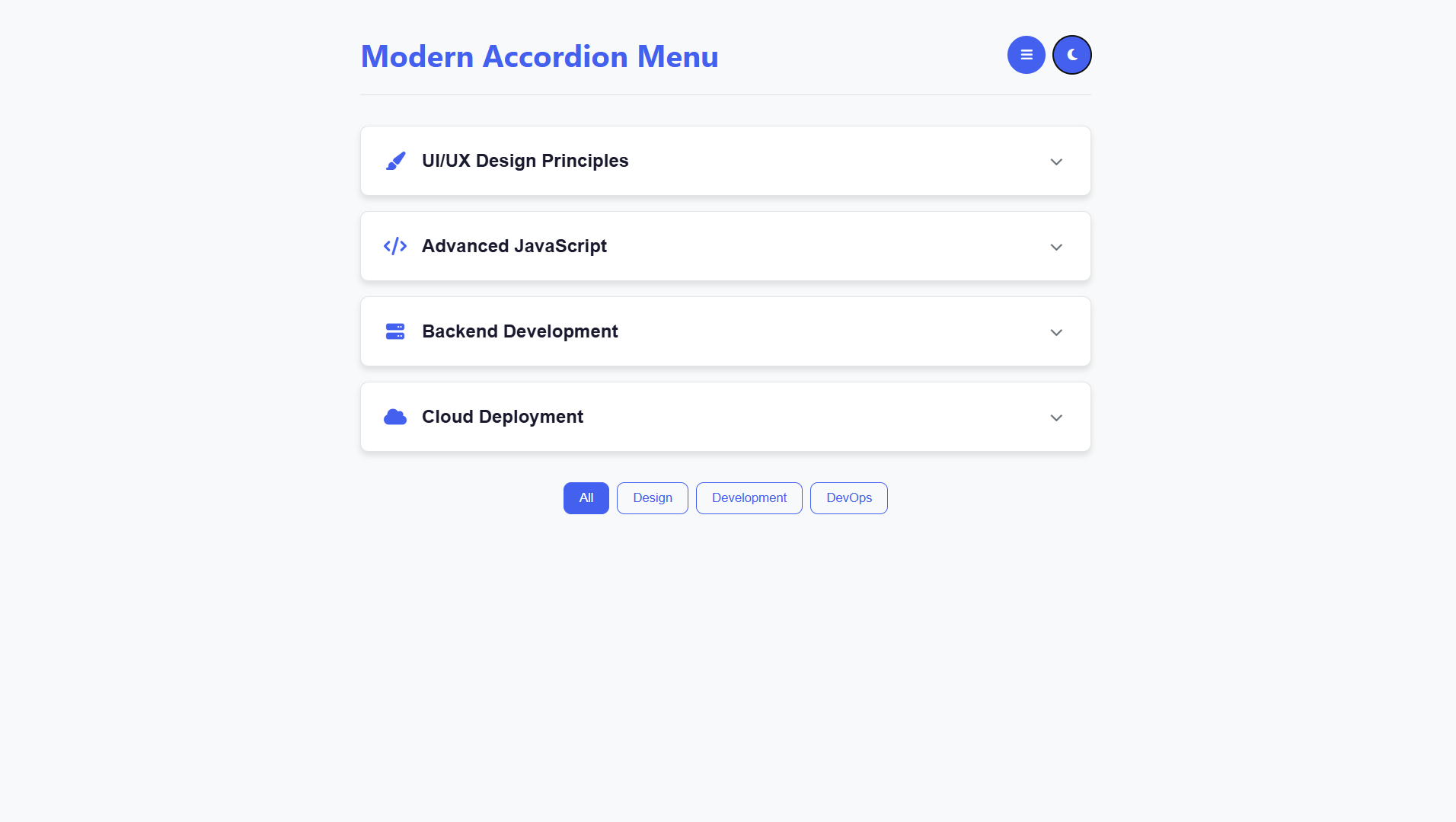
Dark Mode

Opening Accordion
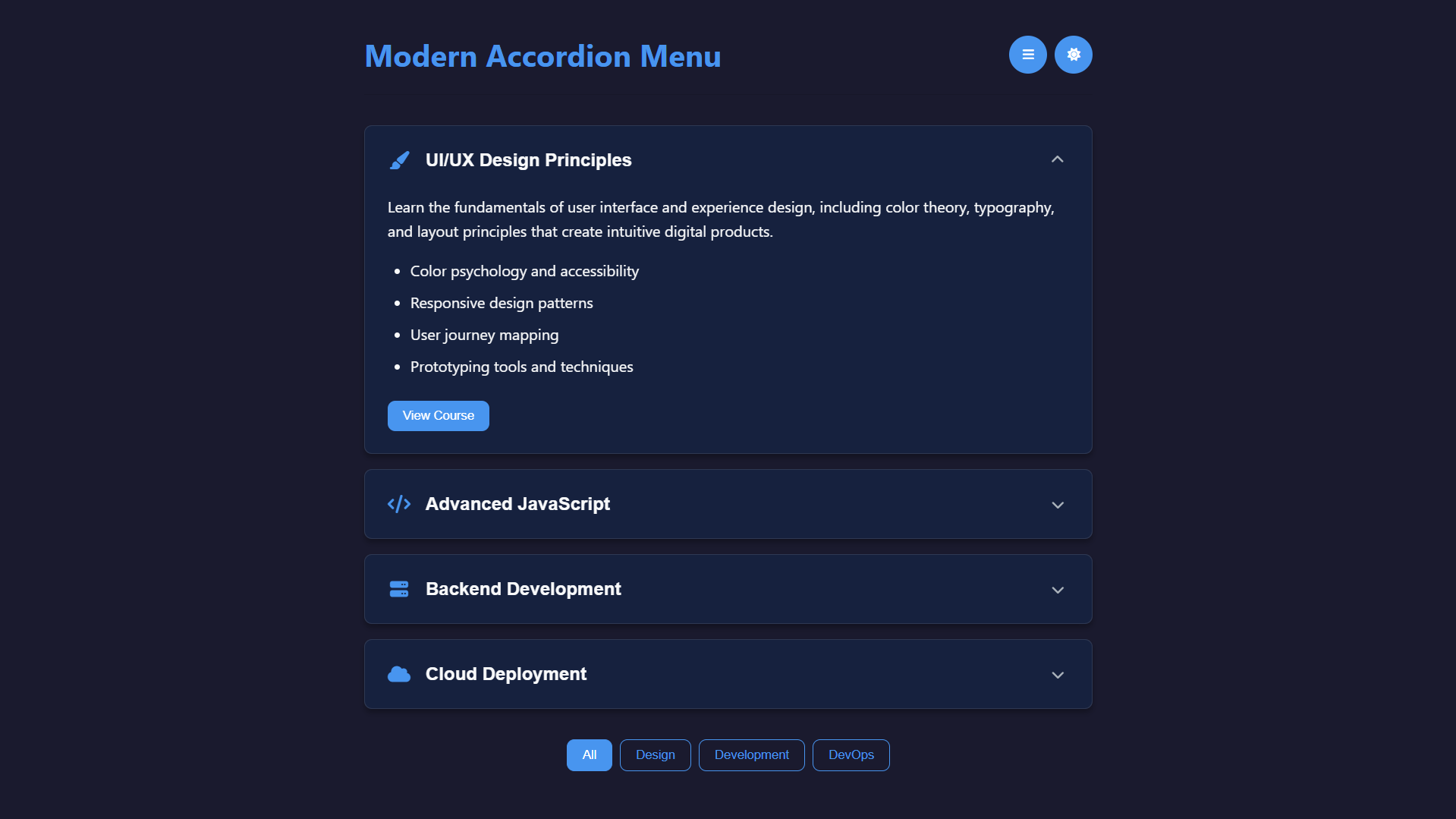
How to Run?
- Download the provided source code zip file.
- Extract the downloaded zip file.
- Open the html file and you are now ready to go!
Video Demonstration for Installation/Setup:
Conclusion:
In conclusion, the Modern Accordion Menu delivers a perfect blend of form and function — combining sleek animations, responsive design, and intuitive controls to create an engaging user experience. Whether you're building a FAQ section, product details, or content-heavy pages, this lightweight yet powerful solution enhances readability while saving space — all with clean, accessible code that's easy to customize and integrate into any project.
That's it! I hope this "Modern Accordion Menu Using HTML, CSS and JavaScript" will assist you on your programming journey, providing value to your current and upcoming projects.
For additional tutorials and free source codes, explore our website.
Enjoy Coding :>>
Note: Due to the size or complexity of this submission, the author has submitted it as a .zip file to shorten your download time. After downloading it, you will need a program like Winzip to decompress it.
Virus note: All files are scanned once-a-day by SourceCodester.com for viruses, but new viruses come out every day, so no prevention program can catch 100% of them.
FOR YOUR OWN SAFETY, PLEASE:
1. Re-scan downloaded files using your personal virus checker before using it.
2. NEVER, EVER run compiled files (.exe's, .ocx's, .dll's etc.)--only run source code.