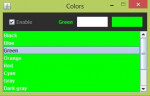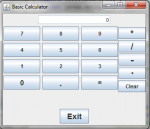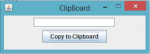Colors in Java
This project display list of colors. It is written in Java swing. It can change the background color of JList, and get background and foreground colors. Try this yourself. This is very simple and easy to do. Hope this will you in your future project.
- Read more about Colors in Java
- Log in or register to post comments
- 108 views