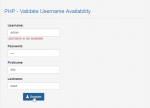PHP - Validate Username Availability
Learn on how to create a Validate Username Availability using PHP. An advance php code that can check whether the given username is available to register. This is helpful when you want to check if the username is already existed in the database.
- Read more about PHP - Validate Username Availability
- 1 comment
- Log in or register to post comments
- 316 views