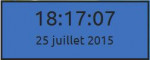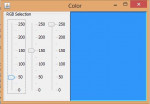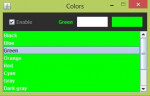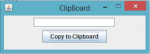Java Swing CRUD
Learn how to create Java Swing CRUD. CRUD stands for Create, Read (or retrieve), Update, Delete. You can create new record for new students, read recorded students in the database, update the records and delete
- Read more about Java Swing CRUD
- Log in or register to post comments
- 1899 views