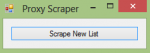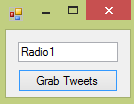How to Create a Proxy Grabber/Scraper in Visual Basic
Introduction:
Welcome to my tutorial on how to create a proxy ip:port grabber.
Steps of Creation:
Step 1:
First create a form with one button, this will allow the user to select a save location and begin the process.
We also want to import a few things and create a global string of the link in which we want to extract the proxy information from...
- Read more about How to Create a Proxy Grabber/Scraper in Visual Basic
- Log in or register to post comments
- 355 views