Random File Opener
Its basically what the name suggests. If you happen to have a folder full of movies and you wanna watch a random movie and don't know which one to choose? This might come in handy during those times. Hope you learn from this.
- Read more about Random File Opener
- Log in or register to post comments
- 66 views

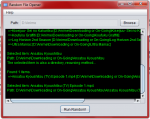


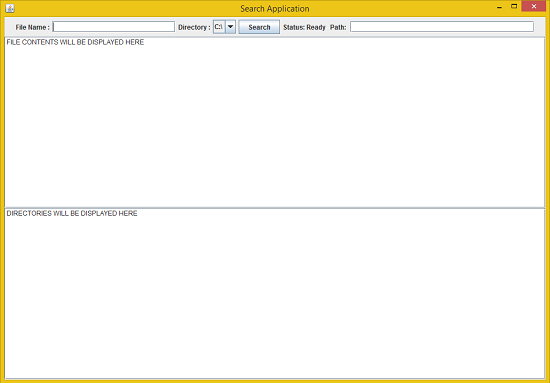 In this tutorial we will be working in JAVA SWING.
In this tutorial we will be working in JAVA SWING.